
How to remove followers on Instagram without them knowing
Learn how to remove unwanted Instagram followers effortlessly and keep your account private and secure.

Learn how to remove unwanted Instagram followers effortlessly and keep your account private and secure.

Easy ways to find your router’s IP address using iPhone or iPad.

A simple trick to turn your Apple Watch into a bedside clock.

Keep your Apple Watch connected to Wi-Fi by following these troubleshooting steps.

Get FaceTime working on your iPhone again.

Learn how to sync your iPhone notes to your Mac with or without iCloud.

Perform edits on the go right on your iPhone!

Your ultimate guide to using Apple Podcasts on iOS

Strengthen your iPhone's security and safeguard its data from thieves when it gets stolen or lost.

Quick fixes for MacBook Bluetooth not available issue.
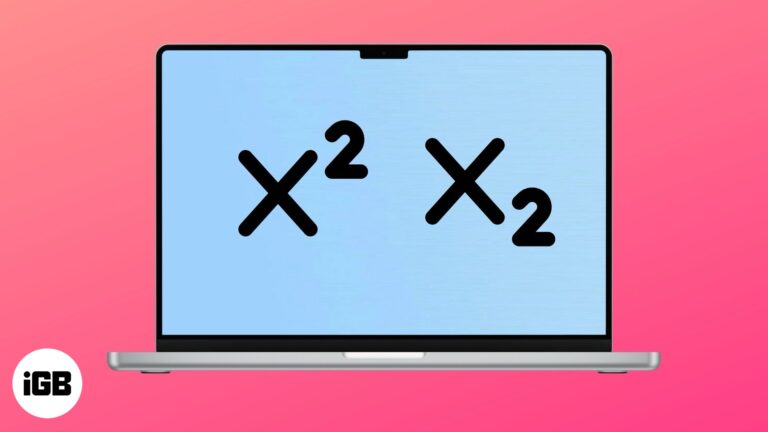
Learn how to type raised or lowered characters on your Mac.

Savor the power of Grok AI on your iPhone.
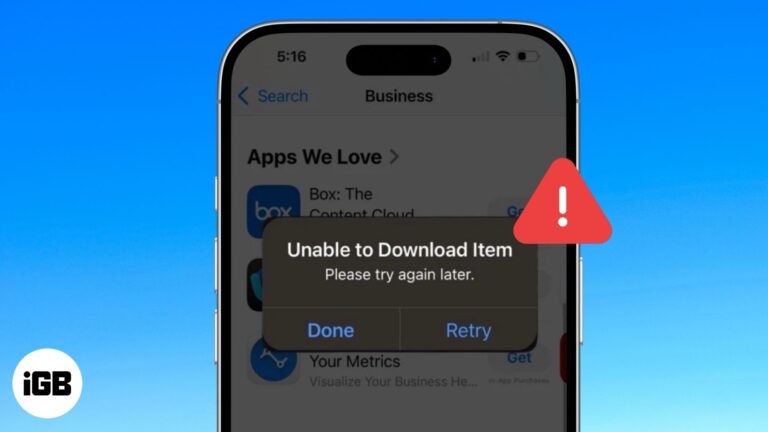
Possible reasons why you can't download apps on your iPhone and how to fix it.
At WWDC 2024, Apple introduced the latest generation of the iPhone’s operating system, iOS 18. Finally, the official version was launched on September 16, 2024. As we have seen the new features hands-on, iOS 18 is truly one of the…

Learn how to safeguard your personal information with FileVault.

Basic and advanced fixes to get the Apple Watch speaker working again.
Don't want people to know when you've read their messages? Here's how to turn off read receipts.

Here's what to do when your Apple Watch ECG stops working.

Step-by-step guide to using Android apps on Mac (M1 & Beyond).

Explore these 8 handy hidden features in iOS 18.3 for iPhone.

Troubleshoot the Mac blue screen of death using simple methods without losing your data.

Customize your WhatsApp chats with unique themes and colors.
Find and manage saved passwords with ease on your iPhone.
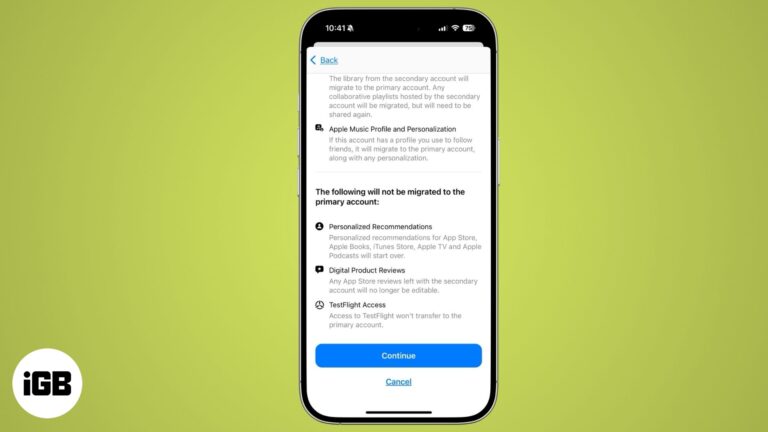
You can finally transfer purchases between two Apple Accounts.

Personalize your iPhone alarm in a few easy steps.

Have you ever slept through an important event because your iPhone alarm decided to take a nap? You’re not alone. Many users on the Apple forum have reported issues with the iPhone alarm sound not going off sometimes after updating…
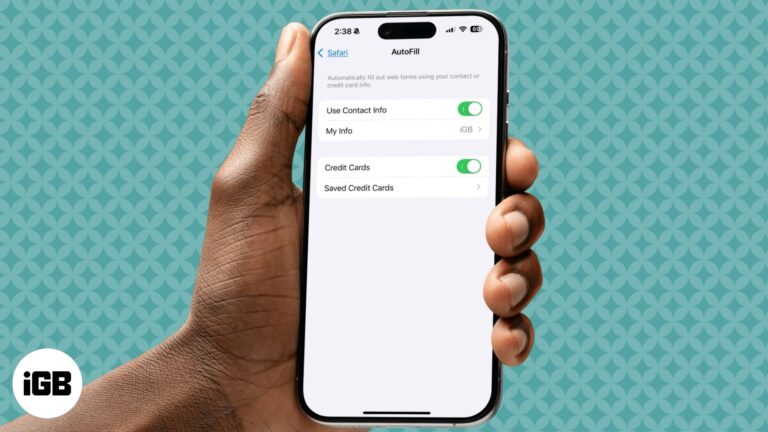
Effortlessly fill forms, passwords, and payments details on your iPhone and iPad.

Keep your charger cool while charging your iPhone.

Starlink now works with iPhone—here's what that means and how it works.

Find out how to use the Apple Watch keyboard, voice input, and other smart features.