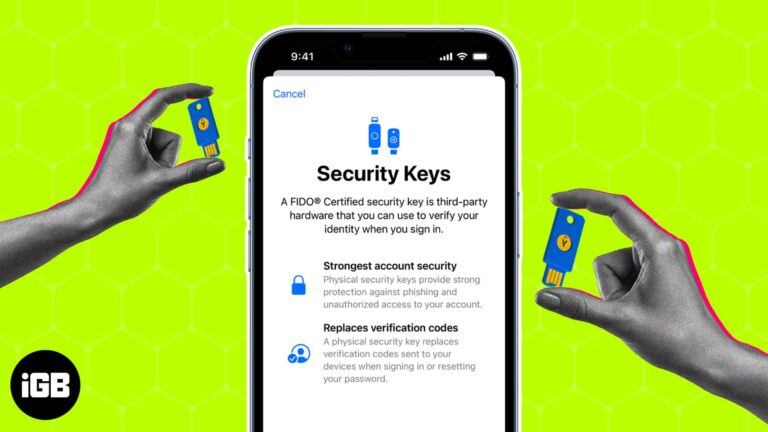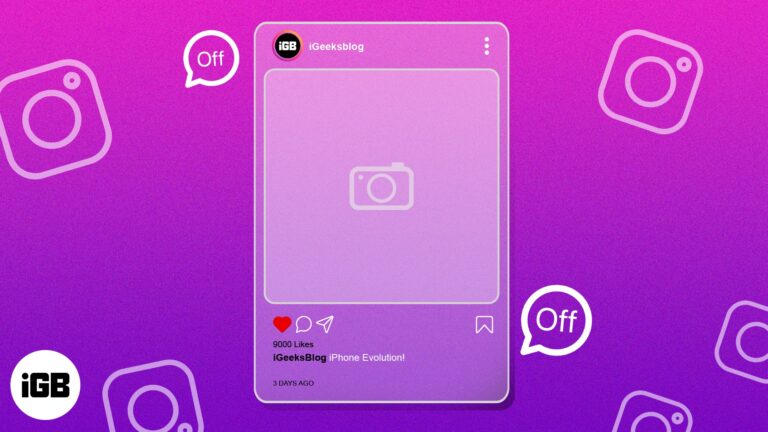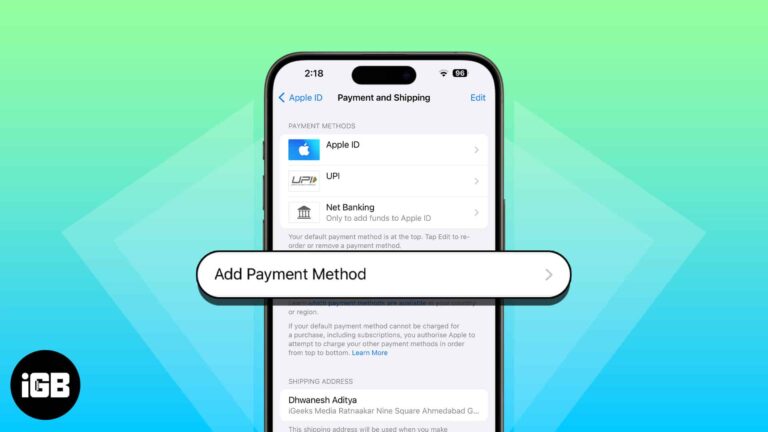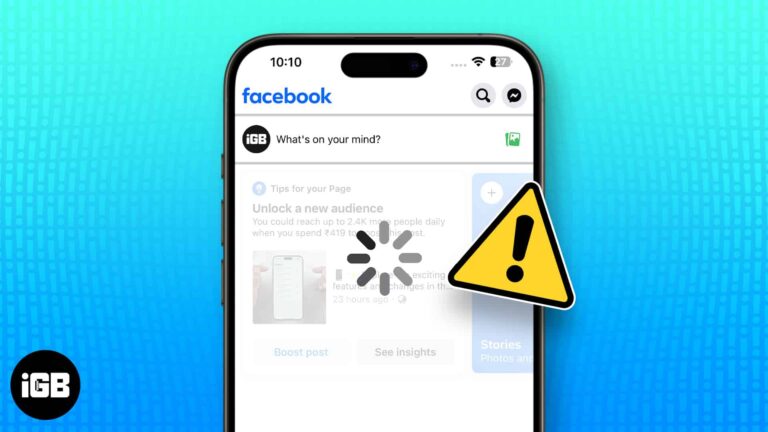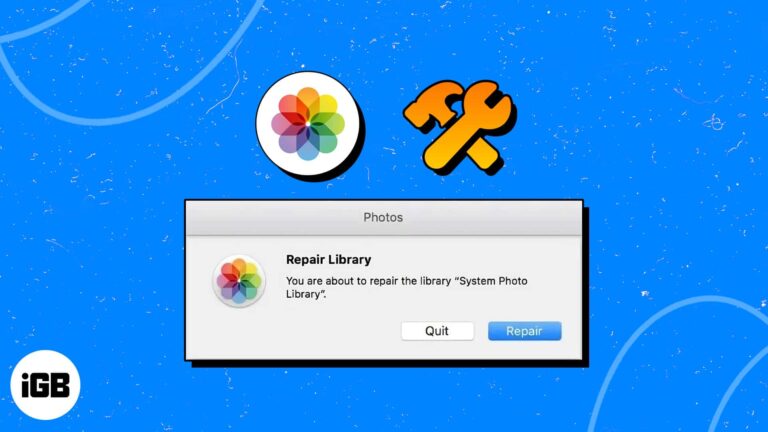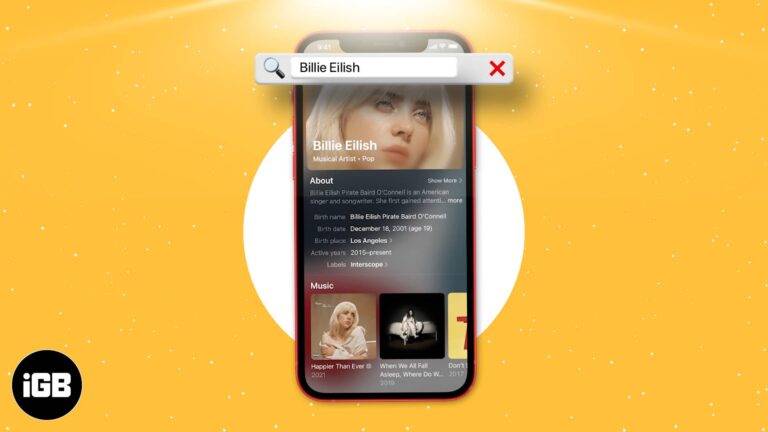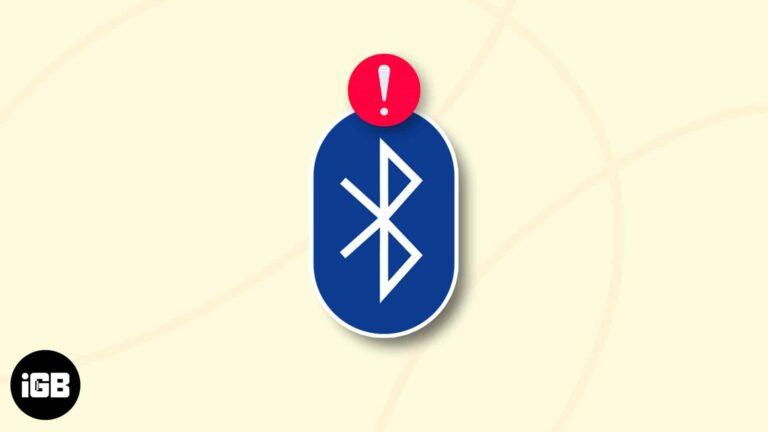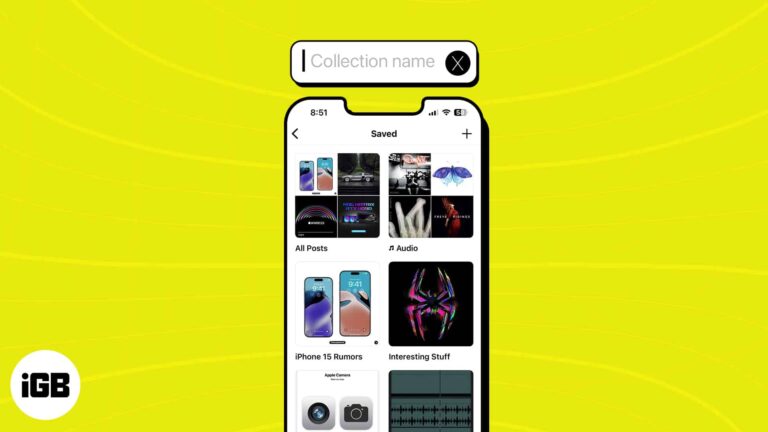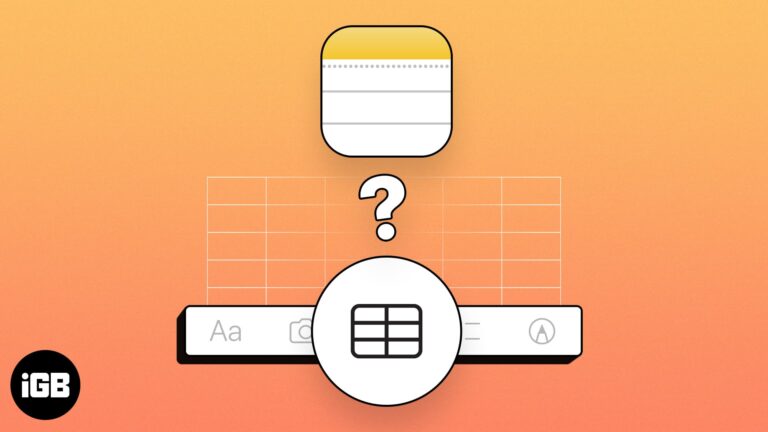
How to use tables in Notes app on iPhone, iPad, and Mac
From creating grocery lists to brainstorming creative ideas, Apple’s native Notes app can be helpful in several situations. However, did you know that you can also create tables in the Notes app to organize the things you’ve written? Here’s a…