
How to fix Apple Pay not working issue on your iPhone
Apple Pay is an easy, quick, and secure way to pay. But things aren’t so rosy if Apple Pay is not working on iPhone. If you are in that situation, here are a few easy solutions to fix it. The…

Apple Pay is an easy, quick, and secure way to pay. But things aren’t so rosy if Apple Pay is not working on iPhone. If you are in that situation, here are a few easy solutions to fix it. The…
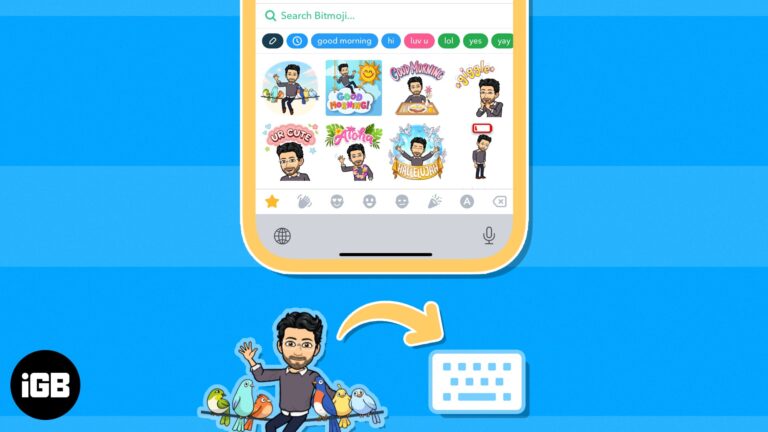
Bitmoji is this cool new thing for visual chatting. Basically, you can make these little avatars that look and act like you, and it is super personal and fun. In this article, I’ll show how you can add Bitmoji to…

After updating to the latest iOS version, your iPhone may continuously ask for your Apple ID password. The possible reasons behind this issue could be a failed download or a problem with your account settings in iCloud, iMessage, FaceTime, or…

Listening to podcasts, audiobooks, and music, or even calling a loved one through the earphones/headphones, is an excellent way to enjoy the moment privately. Listening through your headphones is especially helpful in a busy or loud environment. But nothing ruins…
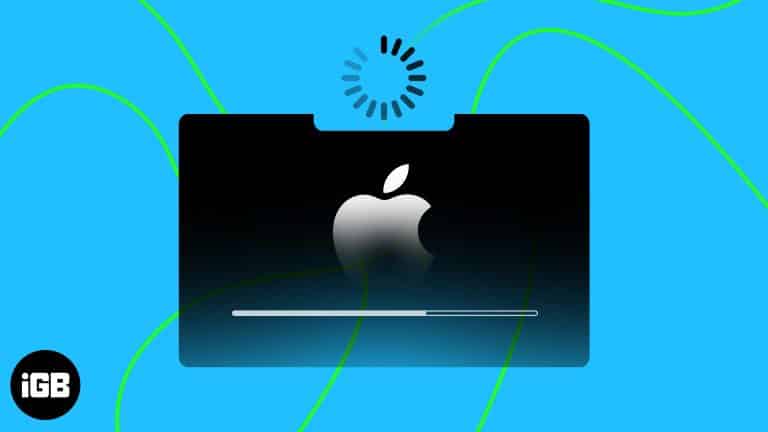
When your Mac fails to turn on or start up after an update, it can leave you frustrated and unsure of what to do next. For several reasons, a Mac can get stuck on updating and take forever to restart.…
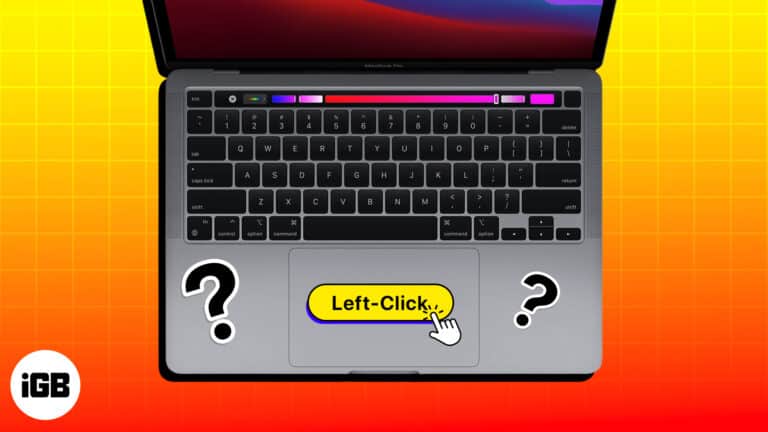
If you’ve just started using a Mac, you may wonder how to perform a simple left-click. Unlike PCs, Macs have a slightly different method for clicking, which can take some getting used to. Don’t worry! I will walk you through…

Blocking is the best way to get rid of offending users. It saves you from viewing inappropriate material in your feed, getting invasive messages, or being spammed on Instagram. In this blog, I will share how to permanently block someone…
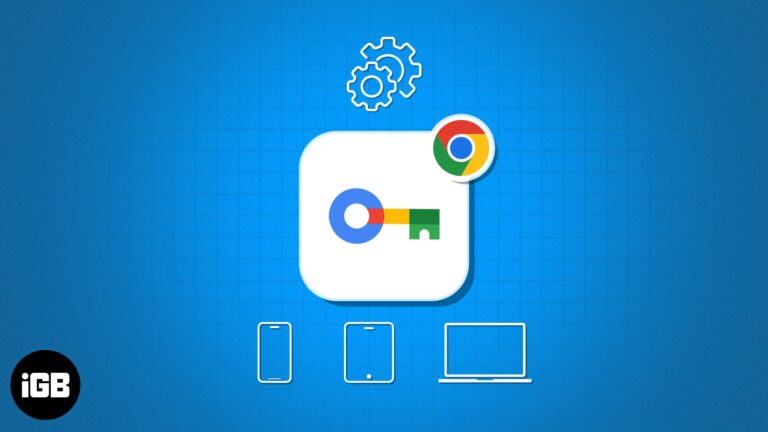
Password Managers have become essential because remembering so many account credentials is impossible. I suggest using Google Password Manager rather than any third-party app. Let’s learn how to set up and use Google Password Manager in Chrome on your iPhone,…
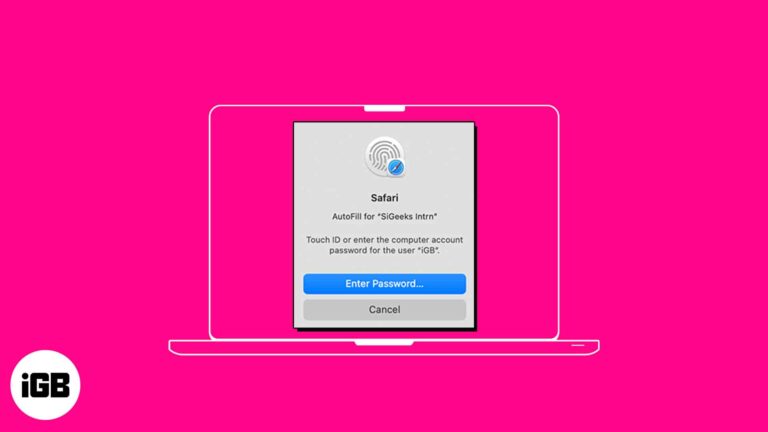
AutoFill feature on Safari saves you time by streamlining your input in various fields. So, you don’t need to manually input your passwords each time you check in to your favorite websites. Interesting, right? In this guide, I’ll show you…

Even though the Snapchat My AI chatbot offers cool features and creative options, you may be fed up seeing it at the top of your chat box. The good news is you can get rid of Snapchat AI. In this…

Although removing an app from your Mac is simple, it can become quite frustrating when the app doesn’t delete from Launchpad or Finder. In this article, I’ve covered the simplest methods to fix the problem of deleted apps still showing…

iOS 17 has taken customization to the next level, especially by revamping the Lock Screen. But many users are reporting their iPhone wallpaper automatically changed to a black backdrop. If you are also facing the issue, don’t worry! I will…
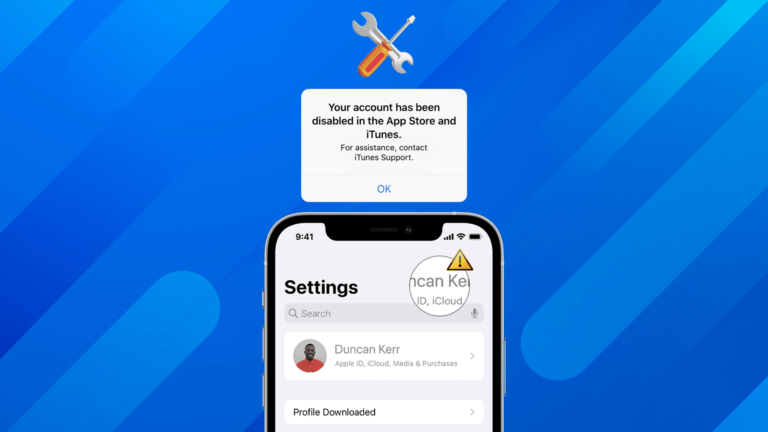
Are you unable to use Apple services like iCloud, FaceTime, or Messages and found that your Apple ID is greyed out in settings? Don’t panic! It is widespread. In this blog, I will share how you can fix Apple ID…

Losing access to your Instagram account can be a frustrating experience, especially if you forget the password or associated email address. Don’t worry! Here, I will walk you through how to recover your Instagram account on your iPhone, whether it’s…

Are you tired of constantly struggling with your iPhone’s cellular data not working? It can be frustrating when you can’t use the internet, make calls, or send messages while on the go. But don’t worry! Here I will share potential…

Hiding files and folders on your Mac is a great way to protect your sensitive and confidential information or declutter your desktop. In this blog, I’ll show how to hide files and folders on` Mac. With these simple steps, you can…
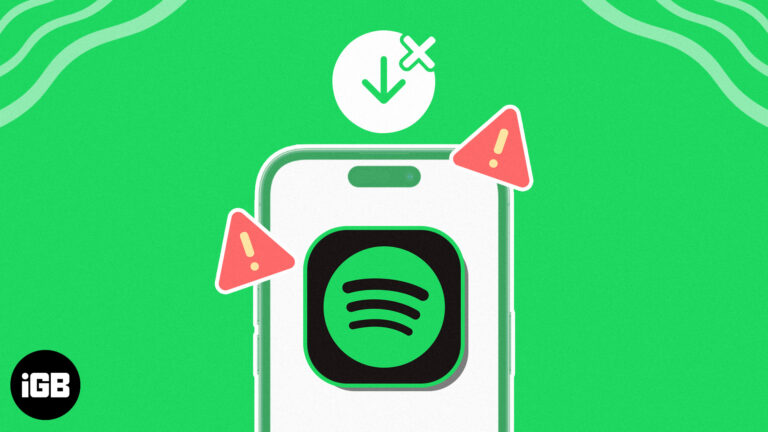
Like most other music streaming platforms, Spotify also lets you download your favorite songs so you can access them again even when you’re offline. However, there can be instances where Spotify fails to do so. If Spotify is not downloading…
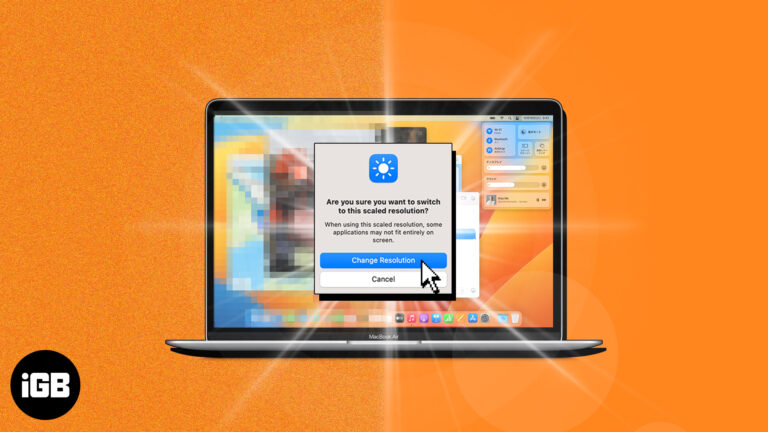
Whether you’re a seasoned or novice Mac user, knowing how to adjust your screen resolution is vital to get the most out of your display. Want to know the process? Follow this guide to change screen resolution on Mac in…
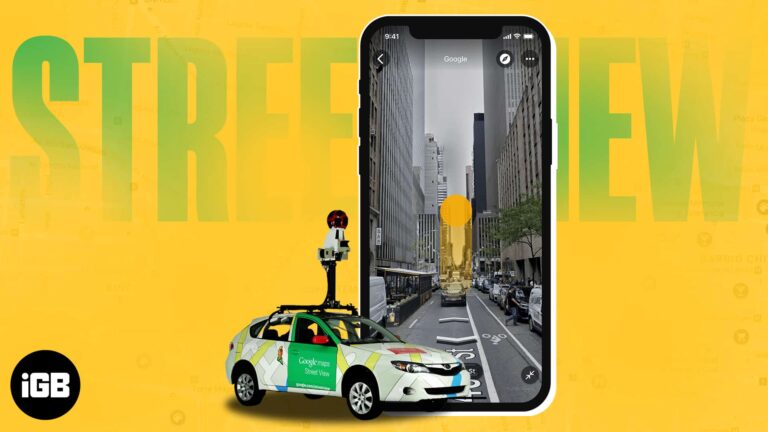
Are you planning your trip but not sure about the whereabouts of the unfamiliar place? Well, the Google Maps Street View feature helps you visually explore any destination from the comfort of your home. In this guide, I will tell…
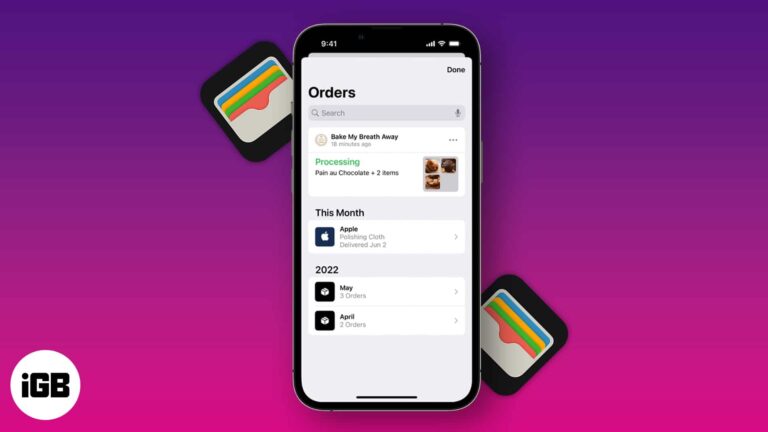
To track your online orders using the Wallet app, you’ll need: An iPhone running iOS 16 or later. An Apple ID logged in on your device. With iOS 16, you can review your transaction history, see and track all your…
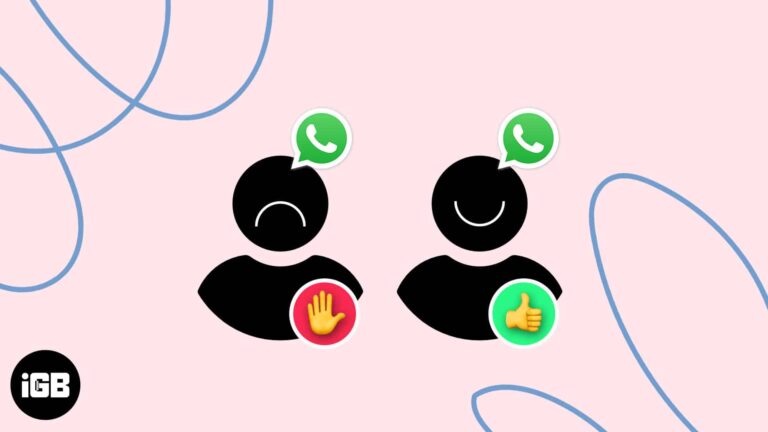
Whether it’s a spammer who keeps sending you unwanted messages or an unknown salesperson bothering you, blocking them on WhatsApp is easy. And they won’t even know about it. Here, I will outline how to block or unblock someone in…

Ever been stuck in a situation where you want to demonstrate something on your iPhone to your parents or dear ones? Well, WhatsApp has come to the rescue with its latest update. You can now enhance your WhatsApp video call…

Telegram continues to reign as one of the most versatile and feature-rich messaging platforms for iPhone users. Whether you’re new to the app or have been using it for a long time, this Telegram tips and tricks guide has something…

Do you also face trouble navigating on your iPhones due to improper touch sensitivity? It can be a real pain as a slightly longer touch can trigger something accidentally or your iPhone may not recognize your touches. Don’t worry! In…

MacBook is a complete beast in itself, but it still fails to match the audio and video quality offered by iPhone. Luckily, you can use your iPhone as a mic for your Mac. Just follow the straightforward steps below to…

YouTube playlists offer a seamless way to curate and enjoy personalized collections of content. But unfortunately, many still find it hard to effectively create and manage YouTube playlists on iPhones and iPad. Whether you’re a passionate content creator, a music…

WhatsApp is dedicated to enhancing effective communication through innovative means. In line with this commitment, the Meta-owned app recently introduced a new feature – the ability to create and send short video messages. If the concept of sharing short videos…
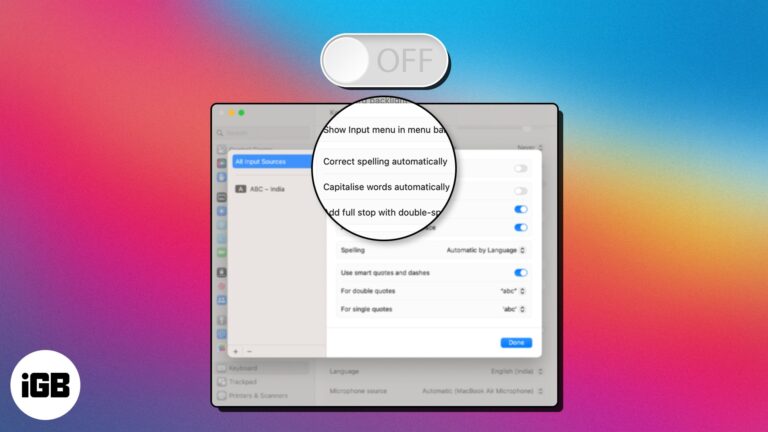
We all make mistakes while typing, especially when typing fast. While auto-correction on Mac is a handy tool, it is not completely reliable. It sometimes changes or guesses wrong words as corrections. This can end up in more editorial work…

At times, we end up in situations where we need to inform friends or family members about our current location. Thankfully, Apple Maps offers a simple and effective solution with its Share My Location feature. In this article, we’ll explore…

A screenshot is a great way to capture what is displayed on your screen. It can be used to document an error or collaborate with your team. However, even a screenshot sometime needs editing to convey the message accurately. Thankfully,…