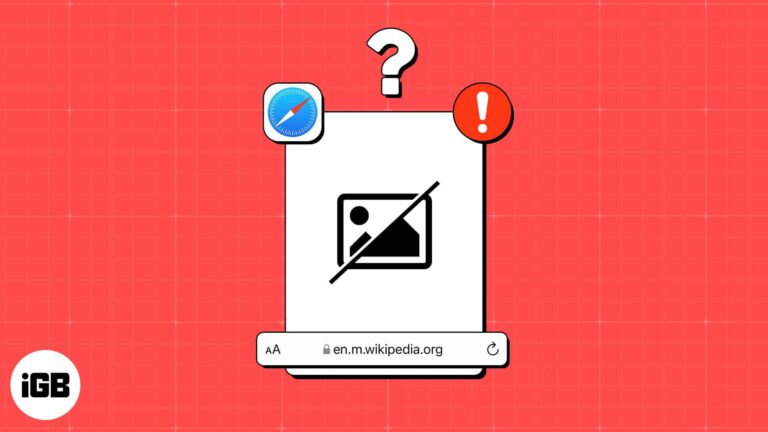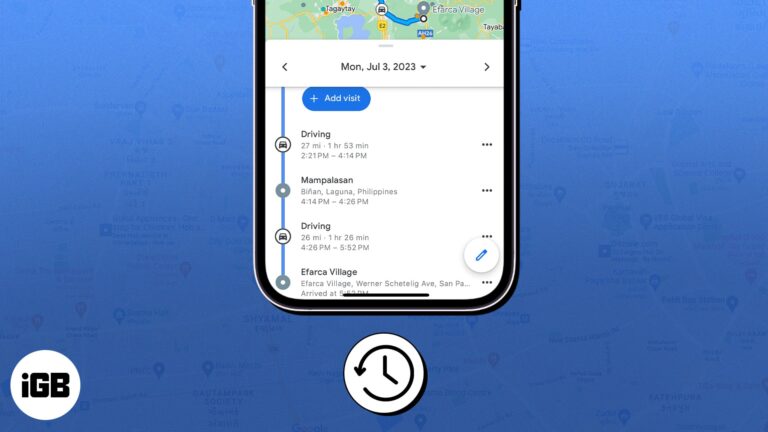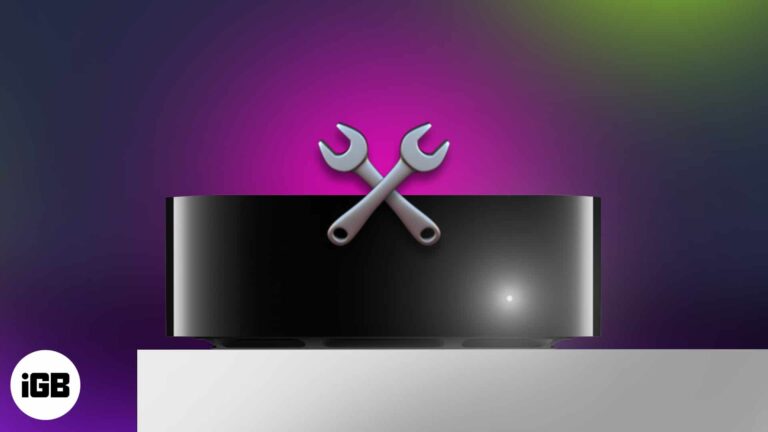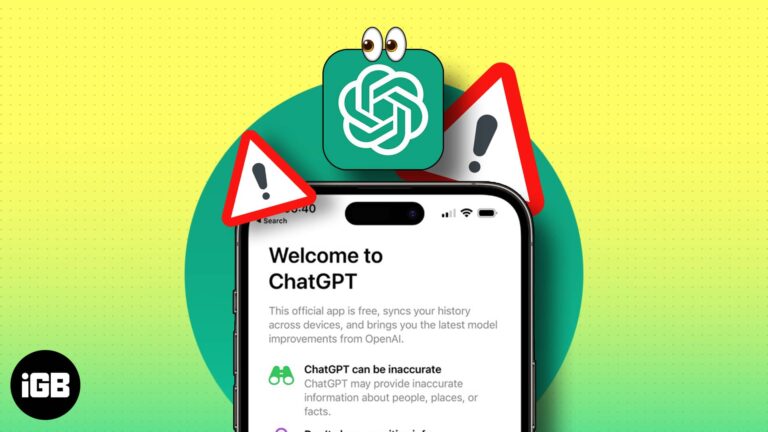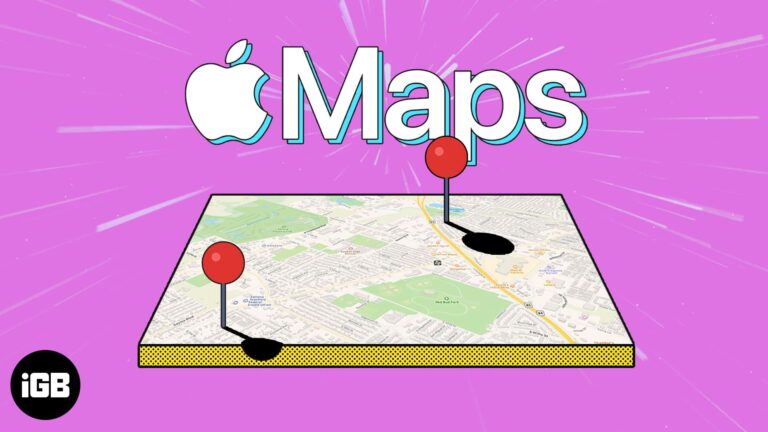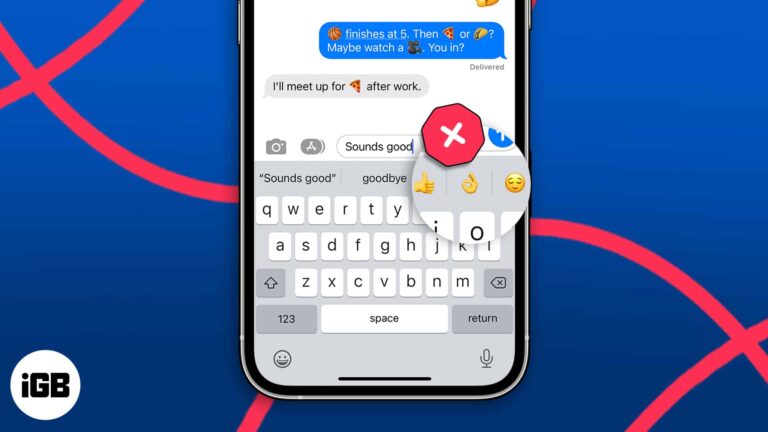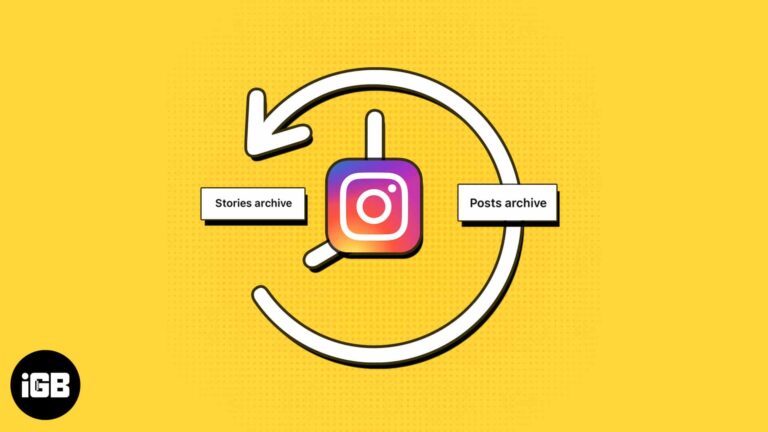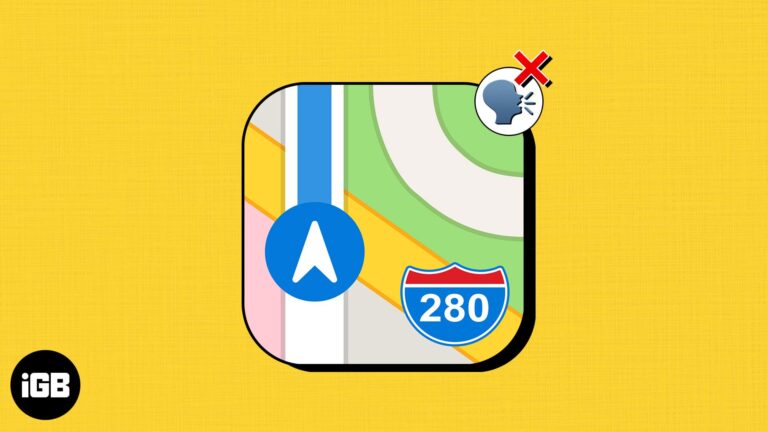How to schedule WhatsApp calls on iPhone
While we’re busy with our daily lives, it’s very crucial to stay updated with our work-related stuff. We cannot ignore the importance of being organized. Thankfully, you can now integrate WhatsApp calls seamlessly into your iPhone’s Calendar app to effectively…