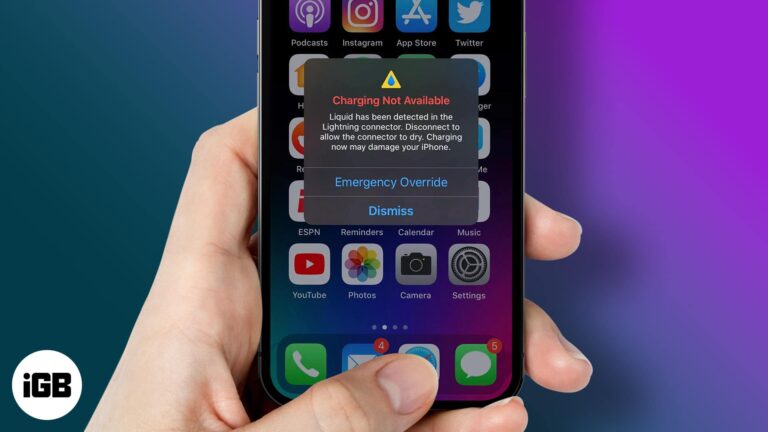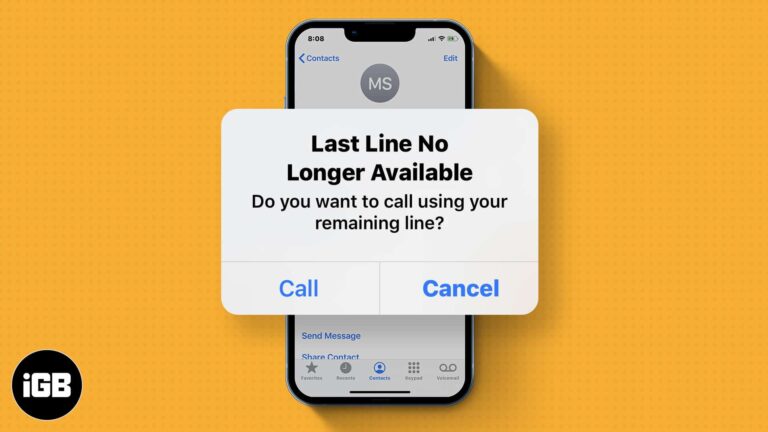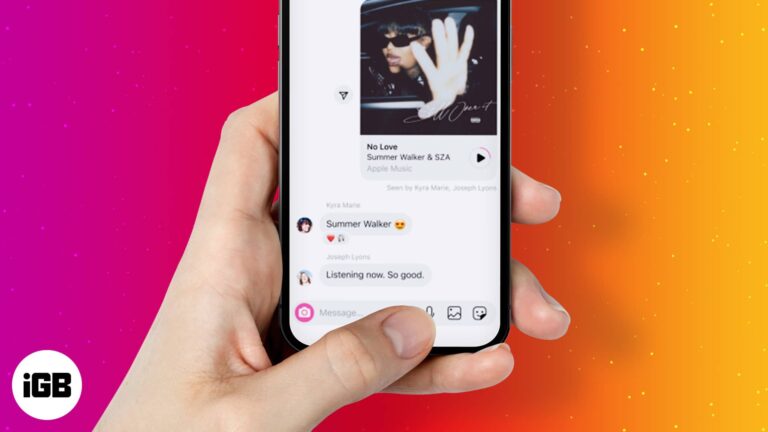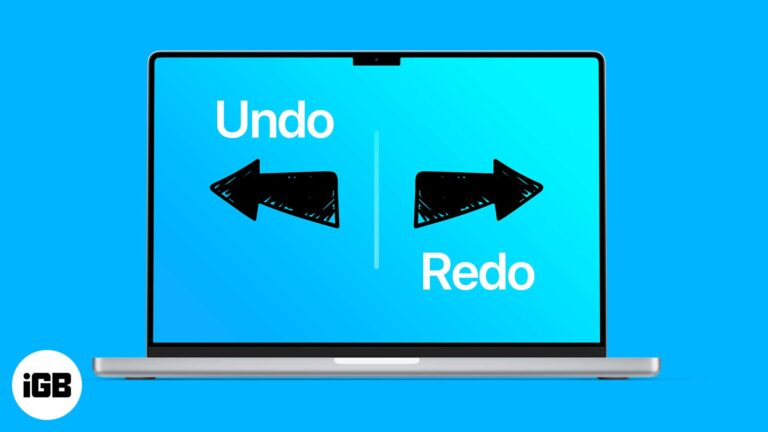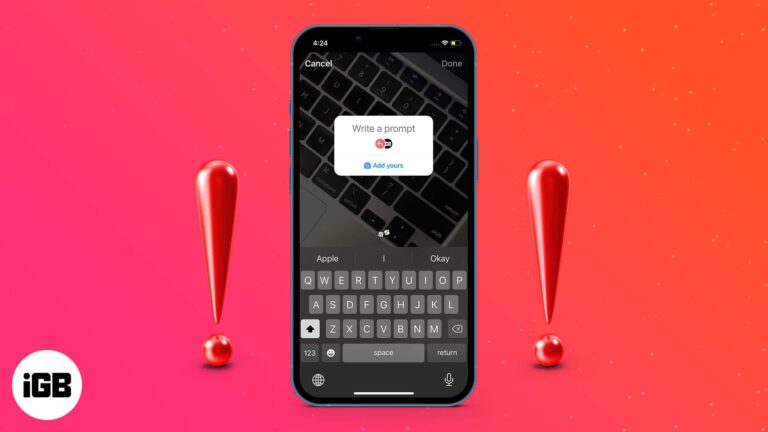How to remove music player from iPhone lock screen
The music widget on the iPhone displays a currently playing track, voice, or video on the iPhone, even when you lock the screen. While this is normal, it can be frustrating when it fails to close—even if you’ve tried to…