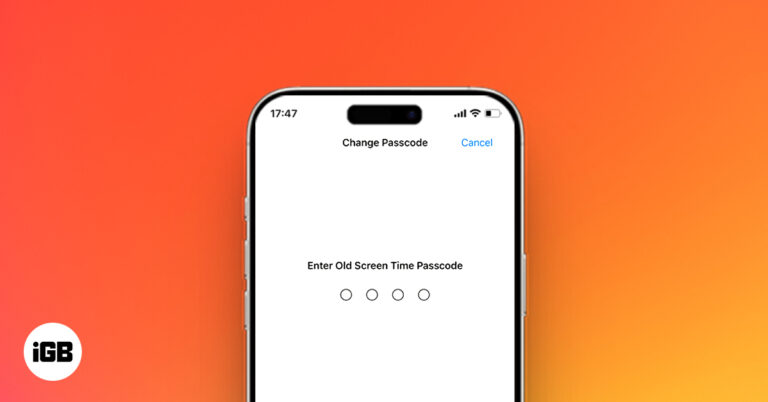
Forgot Screen Time Passcode? How to Reset It Without Data Loss
Forgot your Screen Time passcode? Don’t worry, you can reset it without erasing your iPhone. Learn how to recover access using Apple ID, backups, or Apple Support.
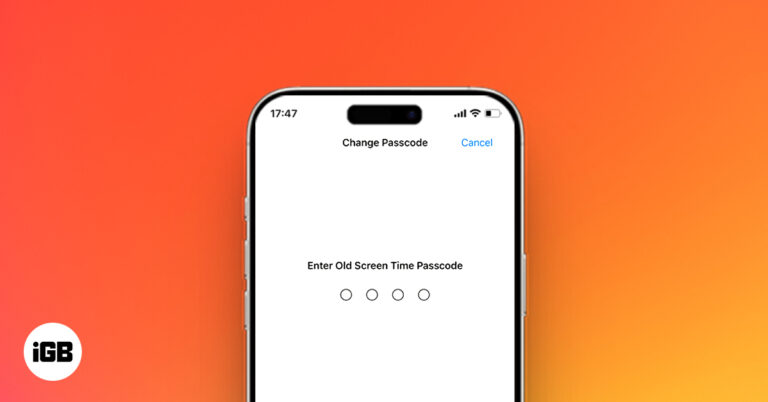
Forgot your Screen Time passcode? Don’t worry, you can reset it without erasing your iPhone. Learn how to recover access using Apple ID, backups, or Apple Support.

Turn off geotagging and remove location data from iPhone photos to protect your privacy.

Type faster and smarter with text replacements on your Apple devices.

Everything you need to know to cancel Netflix on any platform, in just a few taps or clicks.
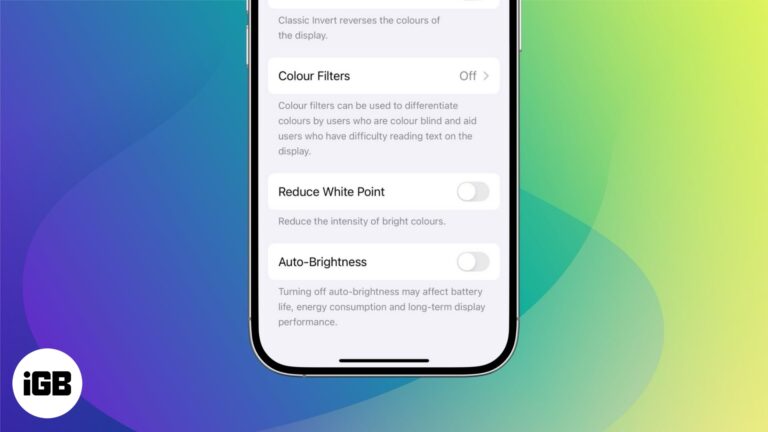
Follow these simple steps to turn off adaptive brightness and control your iPhone screen manually.

Simple ways to clean up iCloud without losing important your data.

A simple way to get more screen space using your iPad.
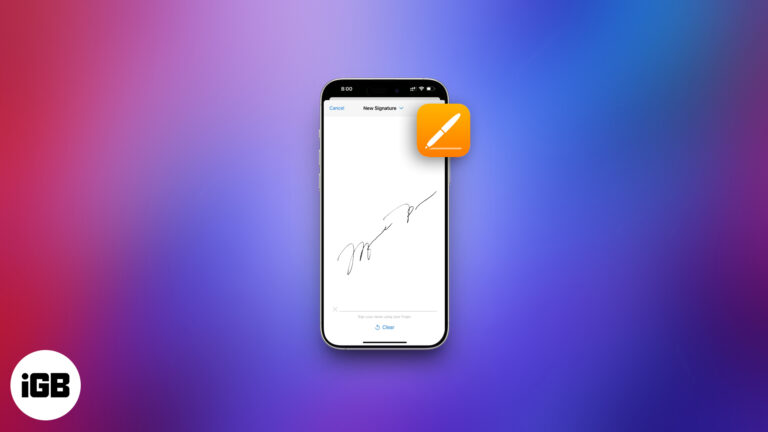
Sign PDFs on your iPhone, iPad, or Mac in seconds—no printer needed. Use built-in tools or trusted apps to do it easily and securely.

Got an Apple Gift Card? Learn how to use it for apps, subscriptions—or even an iPhone! This guide breaks down everything you need to know.
Start a FaceTime call on iPhone, finish it on your Mac—no hang-ups, just handoff. Learn how to switch devices mid-call like magic!
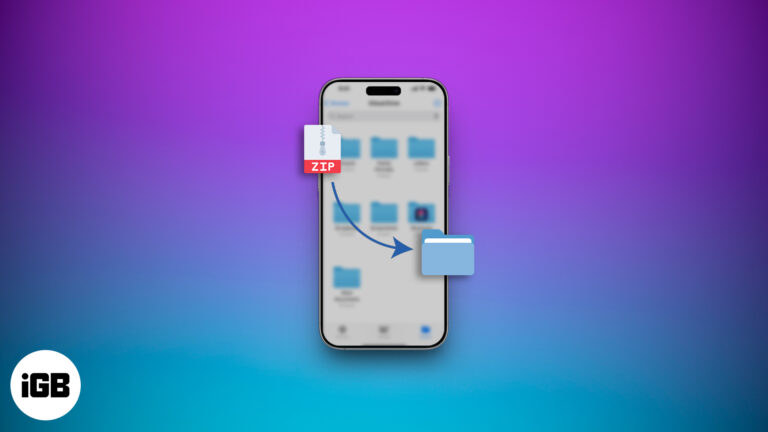
Sending large files from your iPhone doesn’t have to be a hassle. Learn how to zip, unzip, and manage files like a pro—no third-party apps required!

Turn your iPhone or iPad into a mini Xbox—stream games anytime, anywhere!
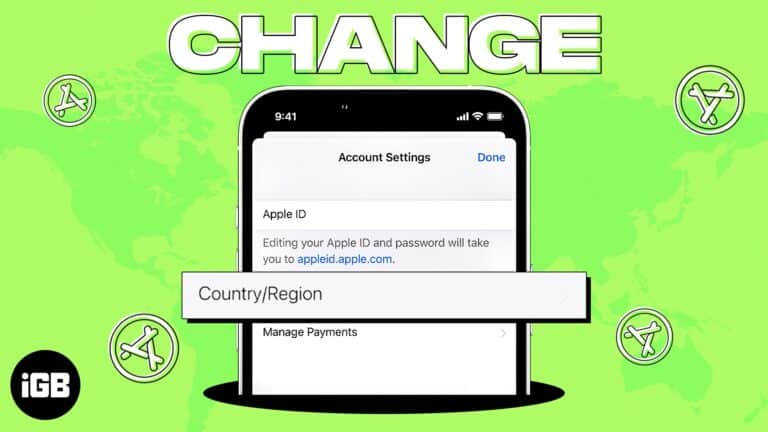
I will explain how to change your App Store country on iPhone, iPad, and Mac.
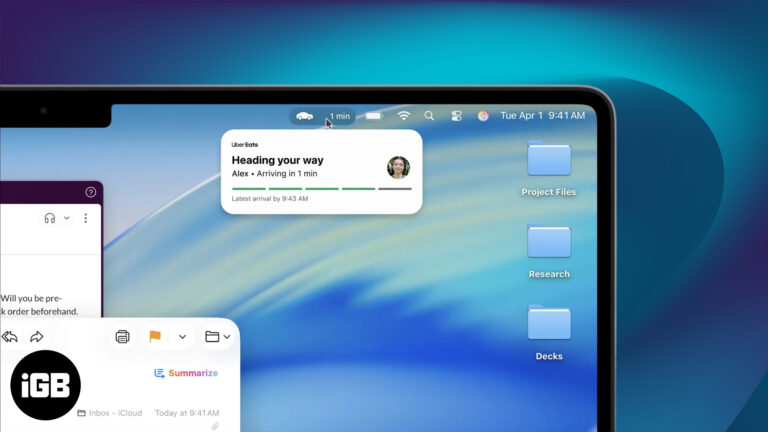
iPadOS 26 and macOS 26 bring Live Activities for real-time updates - Track tasks, timers, and deliveries without missing a beat.
Learn how to sign out of the Mail app on your iPhone, whether you’re temporarily disabling Mail, removing accounts, or managing Gmail separately.

Control your Mac and iPad with a single mouse and keyboard using Universal Control. Setup steps, tips, troubleshooting, and a Sidecar comparison are included.

Quickly access powerful features on your iPhone or iPad with a simple gesture using Accessibility Shortcuts.
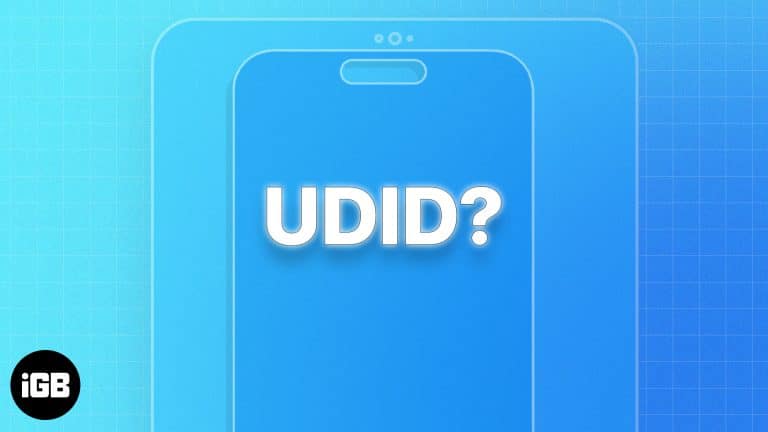
A step-by-step guide to locating your iPhone or iPad’s UDID on Mac or PC.

Lost your iPhone? Here’s how to find its serial number without the device.
Want to personalize your iPhone? This complete guide shows you how to change font style, adjust text size, and install custom fonts - No jailbreak required.

Unlock the magic of automation on your iPhone with Shortcuts! Create custom actions, run routines with Siri, and boost productivity in seconds.

Sleep Focus on iPhone helps you monitor your sleep patterns and achieve your sleep goals. Learn how to make the most of it!
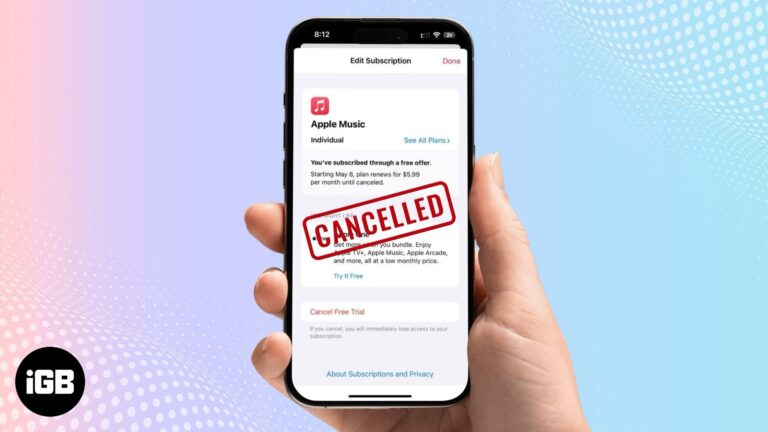
Done with Apple Music subscription? Here’s how to cancel it fast—on iPhone, Android, or desktop.

Learn what your favorite emojis mean! Follow these simple steps to quickly find out exactly what each emoji is about.

The Reminders app on iPhone and iPad gets smarter with iOS 26, featuring Apple Intelligence, Smart Lists, and a sleek new design to streamline your tasks.

Focus Mode on your iPhone helps you minimize distractions by customizing notifications and app access. Learn how to make the most of it!

Learn how to use Local Capture on iPadOS 26 to record high-quality video and audio during video calls—right from your iPad.

Protect your tweets and limit who sees your posts on X. This guide shows how to make your X account private and boost your online privacy in minutes.

Want to update your Apple ID email? Learn how to change Apple ID on iPhone, iPad, or Mac—without losing data or access.

Create fun, original AI images on your iPhone with Apple Image Playground—from avatars to Genmoji.