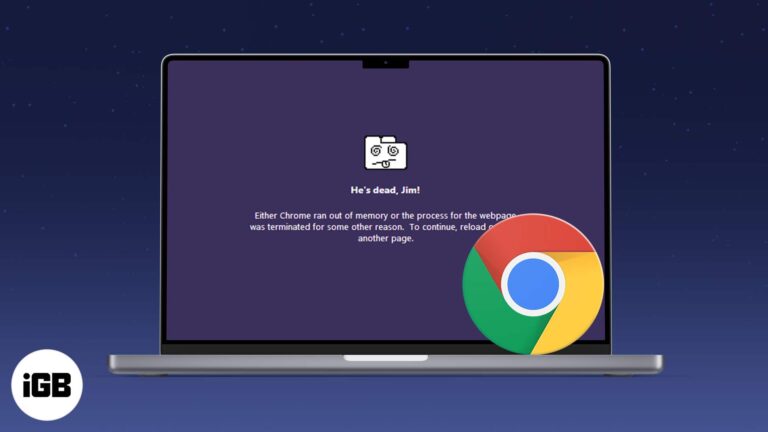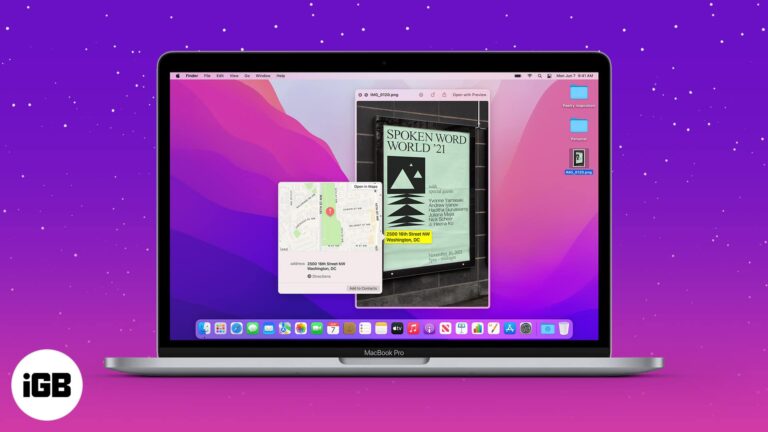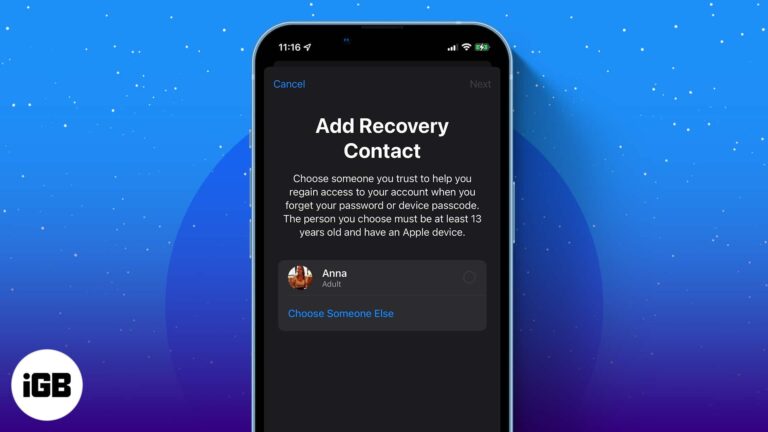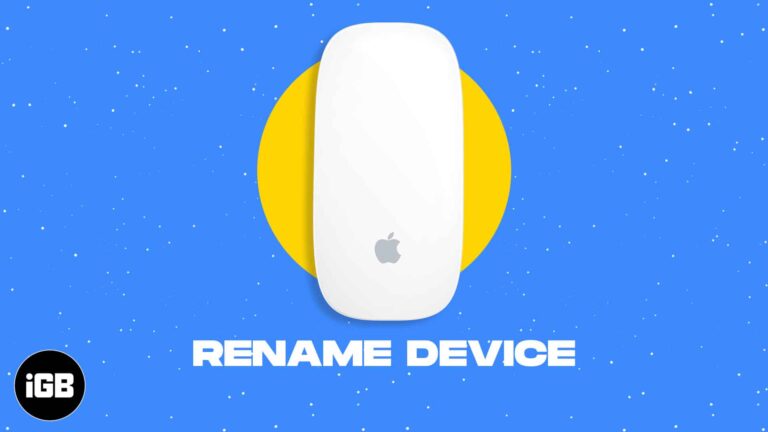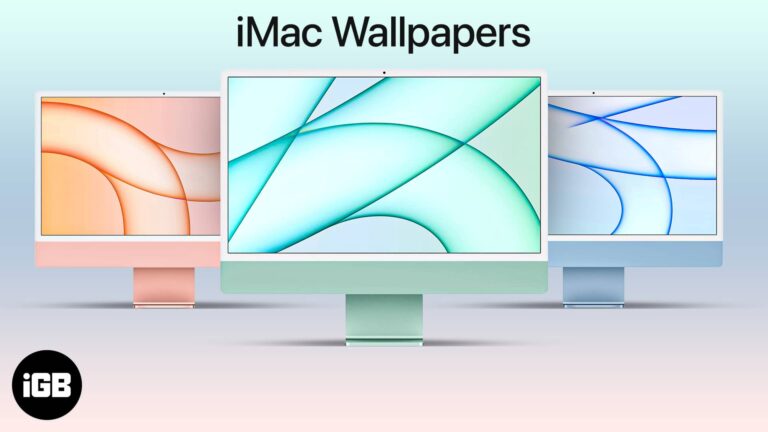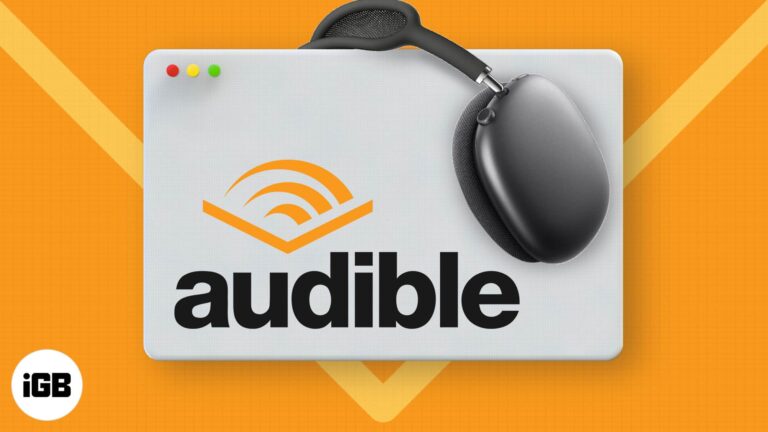SD card not working on 14-inch and 16-inch MacBooks? Fixes
Apple swapped the SD card slot on MacBook Pro with four USB-C ports in 2016. It took flak from users who didn’t like the idea of using a bunch of dongle/adapters with their new MacBook Pro. Years later, Apple has…