
Newsletter Subscribe
Enter your email address below and subscribe to our newsletter


Enter your email address below and subscribe to our newsletter
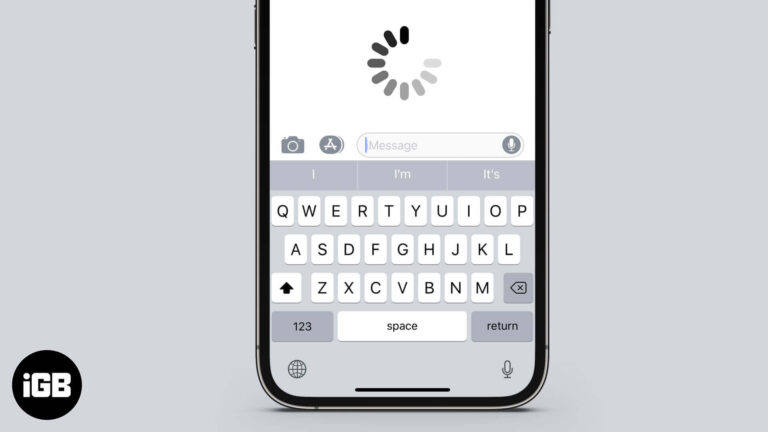
Nothing is as frustrating as a slow or unresponsive iPhone keyboard. A regular iPhone keyboard should print out every letter as you tap it. However, many users have reported keyboard lag after updating to iOS 18. Whether your iPhone’s keyboard…
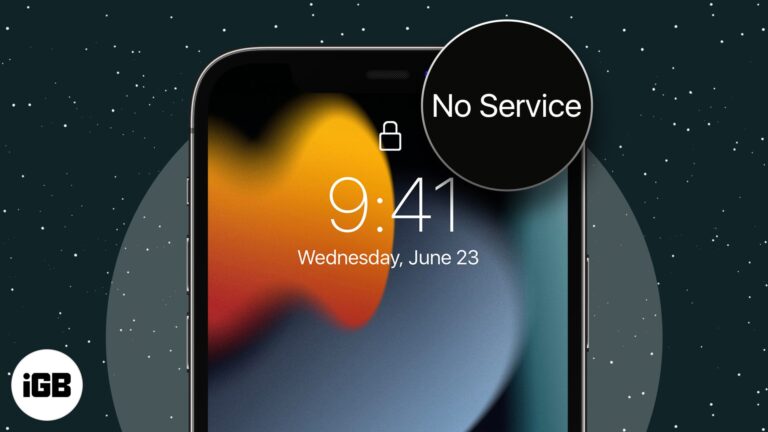
Are you unable to make or receive calls after updating to iOS 18? Is your iPhone showing alerts like “No Service” or “Searching”? Your iPhone may have software or hardware problems preventing it from connecting with your carrier. Here are…

Do you often get stuck in frozen apps after updating to iOS 18? I can tell it’s frustrating and kills the vibe of exploring your favorite games or social media apps on your iPhone or iPad. Worse, starting a task…
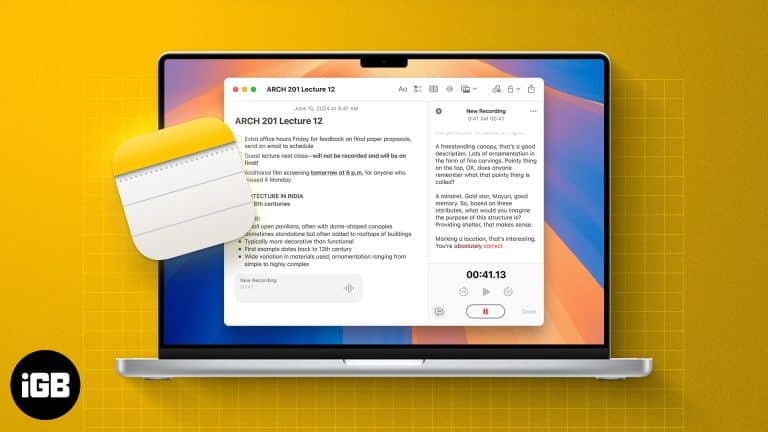
Ever wished you could transcribe a meeting or lecture on the fly? With iOS 18 and macOS Sequoia, you can finally do it. The Notes and Voice Memos apps now feature live audio transcriptions, which allow you to effortlessly record…
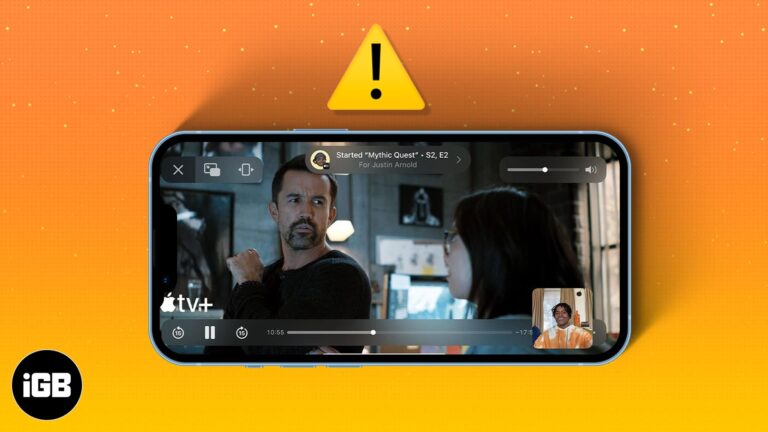
SharePlay is an excellent feature on iPhones that lets you share digital experiences like watching movies or listening to music with your friends and family. However, some users have encountered frustrating issues with SharePlay after updating to iOS 18. Fortunately, this…

Key Takeaways If Contacts Poster is not working on your iPhone, open your Contact Poster and toggle on Name and Photo Sharing. You must ensure your and the receiver’s iPhones are compatible with the feature. If the recipient can’t see…

Learn how to turn on and use iOS 18's new Music Haptics feature, which enables deaf or hard of hearing individuals to experience music through vibrations on their iPhone.

Key takeaways RCS is designed to replace traditional SMS, offering a more interactive messaging experience similar to iMessage. All iPhones running iOS 18 are compatible with RCS. To enable RCS messaging in iOS 18, go to Settings > Messages >…

At the “It’s Glowtime” September 2024 event, Apple launched iOS 18 with exciting new features and improvements for your iPhone. Apple geeks like us can’t wait to try the features, and thankfully, the official iOS 18 version is available to…

Finally, the wait is over! Apple launched the official iOS 18 version at the It’s Glowtime event, which included a slew of new features and updates. From a home screen revamp to the new AI-powered Apple Intelligence, iOS 18 is…

For the longest time, one of the most infuriating things about iOS has been the lack of customizability, especially for the Home Screen. However, Apple is changing this with iOS 18, giving you more freedom to customize your iPhone’s Home…

Do you also get irritated by unwanted elements such as sign-in prompts and cookie preference popups appearing across webpages and articles in Safari? Well, not anymore. With the recently released iOS 18, Apple has added the Distraction Control feature to…

Key Takeaways To remove an iOS 18 beta from your iPhone, Go to Settings > General > Software Update > Beta Updates > select the Off option. To put the iPhone in Recover Mode, turn it off, press & hold…

Key takeaways To update your iPhone manually, go to Settings > General > Software Update > tap Download and Install. To update iPhone via Mac, connect iPhone to Mac, open Finder > Select iPhone > Check for updates> click Download…

What are the new accessibility features in iOS 18? This article will answer this question and explain how to use them.

iCloud Tabs helps you continue browsing websites across multiple devices. Here's how to setup and use iCloud Tabs on iPhone, iPad and Mac.

Apple completely redesigned the Photos app with iOS 18. The app now has a simplified, single-screen view showcasing a grid of images and new collections, such as Pinned Collections, People & Pets, and more, in intelligently created albums. This redesign…

Quick Answer The Search Here feature in Apple Maps lets you manually uncover location when you zoom in or out on the Map. Search for something like restaurants > zoom in or zoom out > tap the Search Here button.…
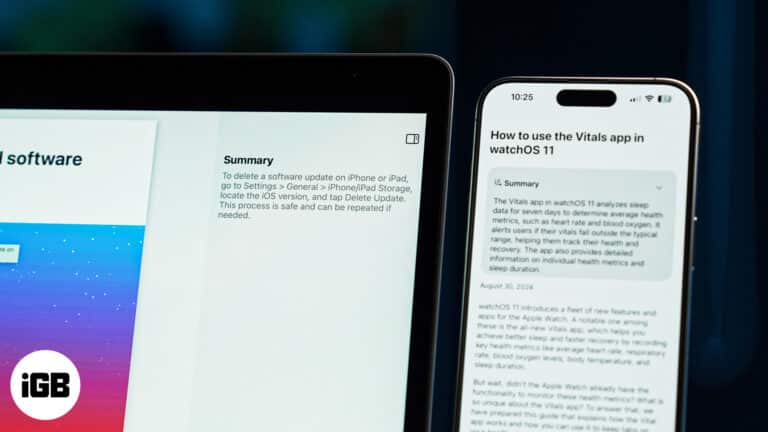
With the arrival of Apple Intelligence on iPhones and Macs, users now have more reasons than ever to stick to Safari. While most Apple Intelligence features aren’t available yet and are expected to arrive with future iOS 18 and macOS…

Summary Safari’s Reader mode feature helps you hide ads and other distraction elements on a webpage so you can focus on the main content. Open the Safari app and navigate to page, tap the page menu icon, and select “Show…
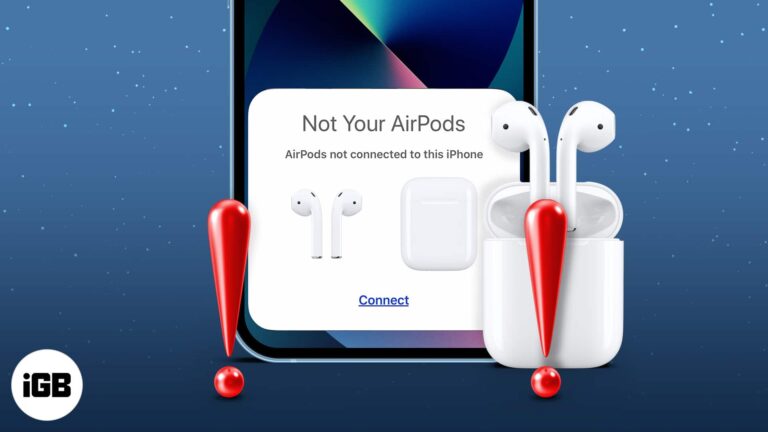
AirPods are undoubtedly the best when it comes to true wireless earphones. However, even the best can sometimes encounter issues. One common issue many AirPods users have encountered is the problem of AirPods not connecting to their iPhones after updating…

Ever looked at your iPhone and thought, “I know I downloaded that app!” only to find it mysteriously vanished? I know I have. It’s like your iPhone is playing hide and seek with you. Although finding these apps might sound…
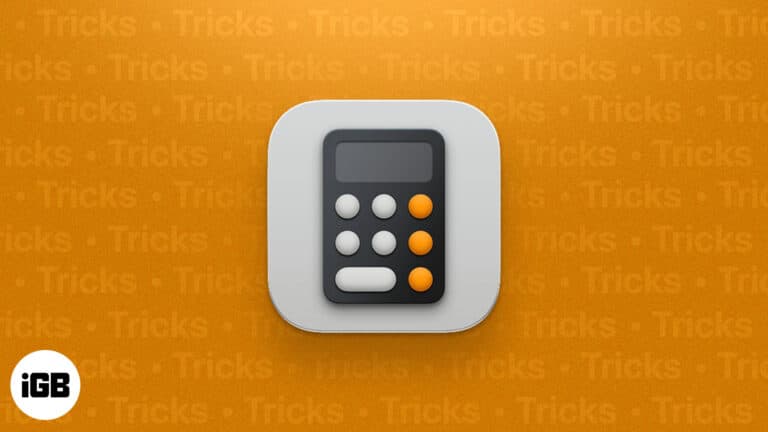
Despite using it fairly regularly, most of us aren’t aware of how capable the Calculator app on our iPhones is. In this article, we’ll share some of the best iPhone Calculator tips and tricks you should know about and use…

Picture this: You’re eagerly awaiting an important call, and your phone is right beside you. Yet, somehow, you miss it because the call goes straight to voicemail without ringing. Frustrating, right? Don’t worry; you’re not alone. This issue has left…
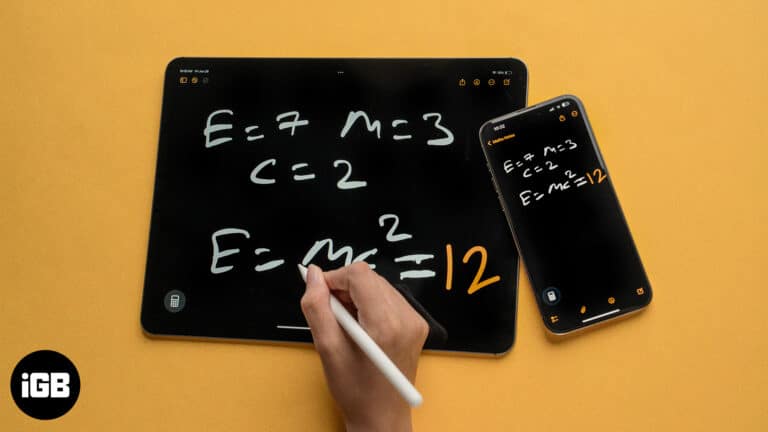
Since the first iPad, Apple literally forced iPad users to rely on third-party calculator apps or Spotlight Search to perform even the basic calculations, courtesy of the missing Calculator app. Fortunately, it finally paid heed to users’ plight and added…

Sharing your Wi-Fi password with another Apple device user is easy, but the same isn’t true with non-Apple users, especially if you can’t recall the password. Fortunately, Apple has made it easy to see saved Wi-Fi passwords on iPhones running…

Trust me, nothing is more frustrating than spelling out your complex Wi-Fi password to a friend visiting your home. Fortunately, Apple understands the plight of its users and has made it super easy for them to share Wi-Fi passwords from…

With the launch of the iPhone 14 series, Apple introduced a revolutionary feature called Emergency SOS via Satellite. This feature lets you contact emergency services when there’s no cellular or Wi-Fi coverage in an area by connecting to communication satellites…

With the combined power of iOS 18 and Apple Intelligence, Apple has given Siri a complete makeover in terms of appearance and capabilities. Along with its new, powerful capabilities, Apple now allows you to change Siri’s name on your iPhone…