
Do Not Disturb on Mac: A complete guide on how it works
Stay productive and eliminate distractions.

Stay productive and eliminate distractions.
Safeguard your kids from sensitive content on their iPhone.
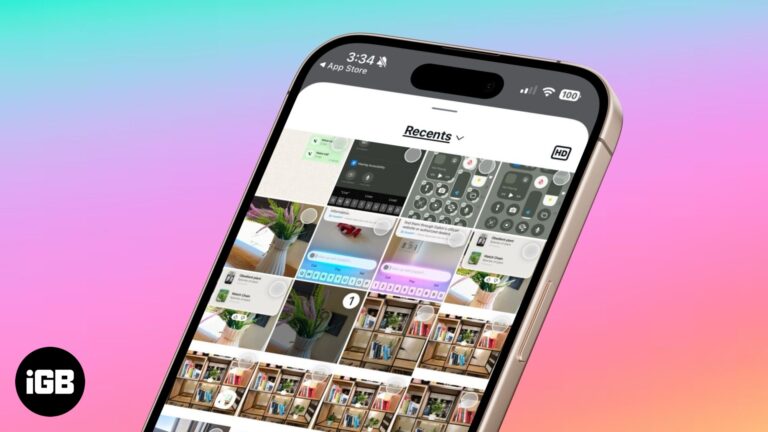
Instagram now lets you send high-quality photos in direct messages. Here’s how to do it.

Visit websites anytime with your Apple Watch's hidden browser
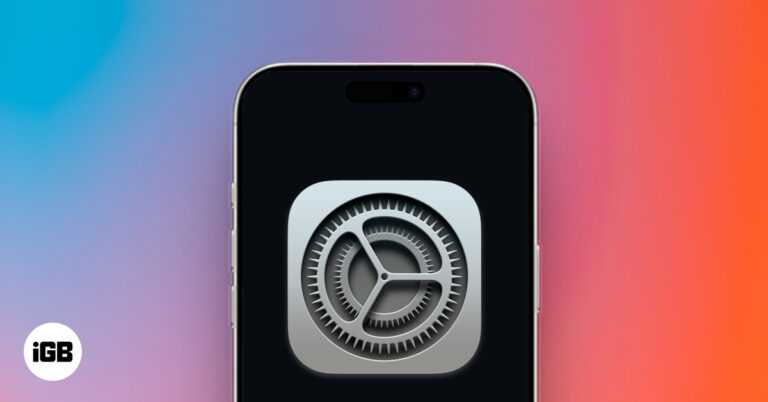
Your iPhone holds sensitive data, but default settings aren’t enough. Learn the essential privacy and security settings you should change right now.

Run gpt-oss-20b (ChatGPT) locally on your Mac. Learn how to install and chat offline without internet or cloud access.
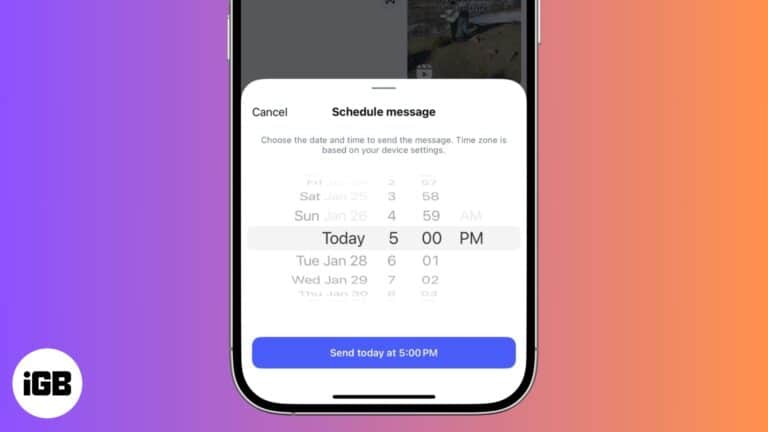
Let's check out how to schedule DMs on Instagram.
Quick methods to manage call history on an iPhone.

Having trouble with Wi-Fi calling on your iPhone? Whether it’s not connecting or dropping calls, this guide will help you fix the issue in minutes.
Use iCloud email forwarding to share those messages with your other accounts.

Learn how to inspect elements using browsers like Safari, Chrome, and Firefox, and debug your website in real time.
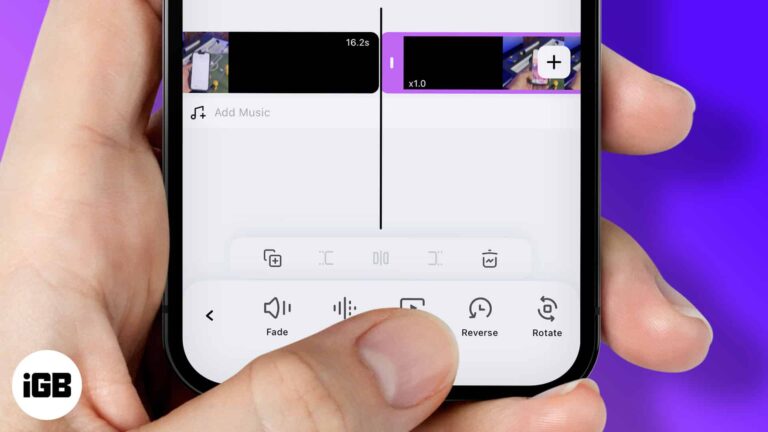
Reverse and play a video backward on your iPhone.

Use the Dock on your iPad to access your favorite apps and quickly switch between them.
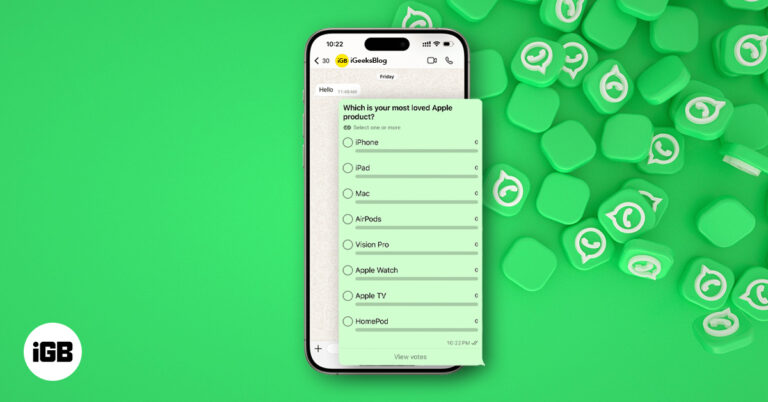
Learn how to create and manage polls on WhatsApp for iPhone, Android, or desktop. Settle group debates quickly with multiple options and real-time results.
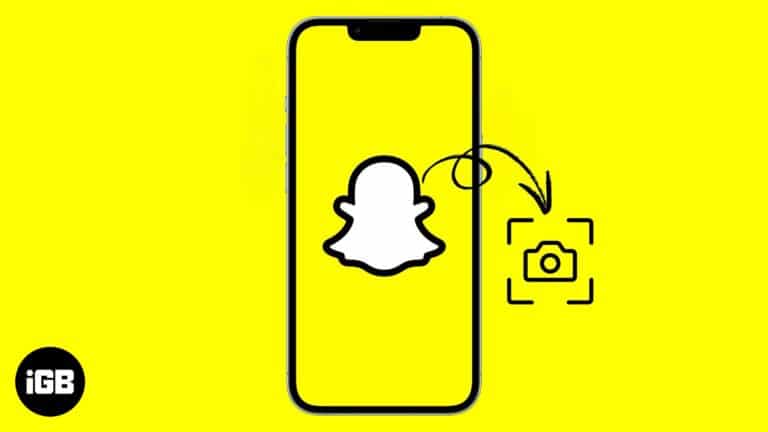
Effective ways to screenshot on Snapchat without being detected.

You should know what the orange and green dots at the top of your iPhone screen mean.

While not ideal in your house, it sure is nice to have a mouse beside your iPad.

Trouble loading pages in Chrome? Learn how to clear cache on desktop, iPhone, and Android to fix glitches and boost performance without losing data.

Safeguard your private snaps against unauthorized access.

Here's how to secure your passwords the Apple way and ditch the third-party password managers.
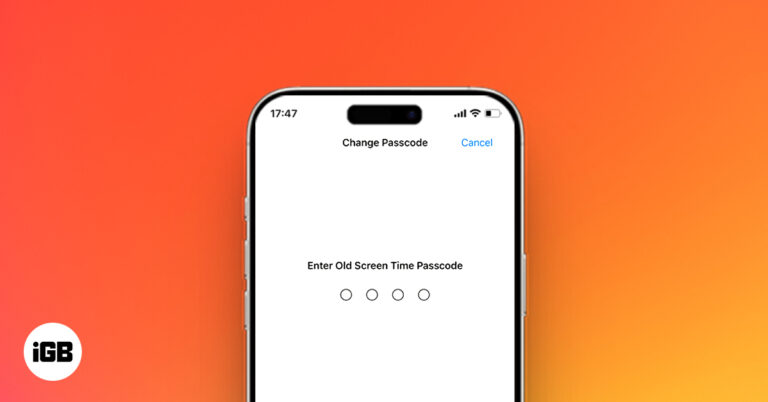
Forgot your Screen Time passcode? Don’t worry, you can reset it without erasing your iPhone. Learn how to recover access using Apple ID, backups, or Apple Support.
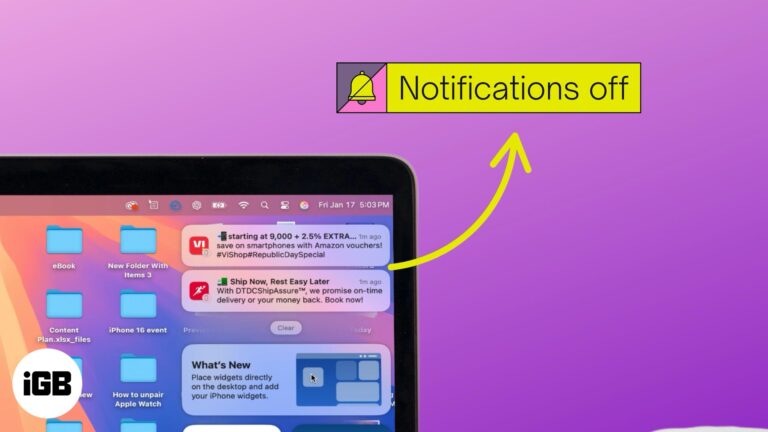
Stop iPhone notifications from showing on your MacBook with these quick steps.

Turn off geotagging and remove location data from iPhone photos to protect your privacy.

Connect with friends or family members over a group FaceTime call on your Apple devices.

Avoid distractions by silencing your Apple Watch the smart way.

Quickly set, manage, and customize timers right from your wrist.
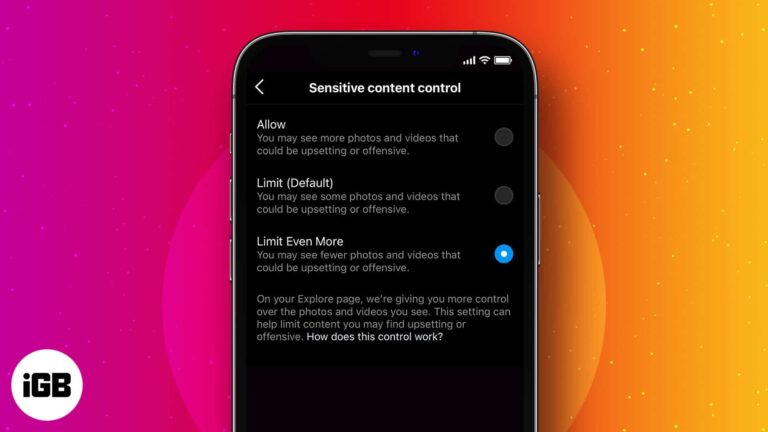
Take control of what you see on your Instagram.

Type faster and smarter with text replacements on your Apple devices.
Facebook's avatar feature lets you create a customizable sticker of yourself for more personal and interactive chats, without requiring third-party apps.

Turn your iPhone into a high-quality webcam for Mac or Windows. This guide covers setup steps, app recommendations, accessories, and pro tips to get started.