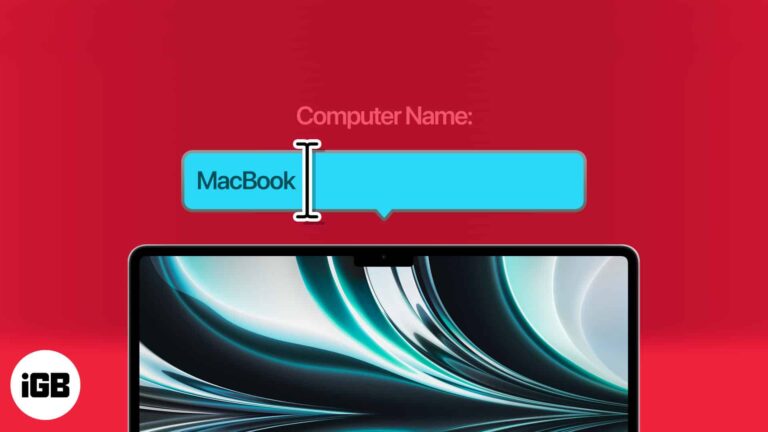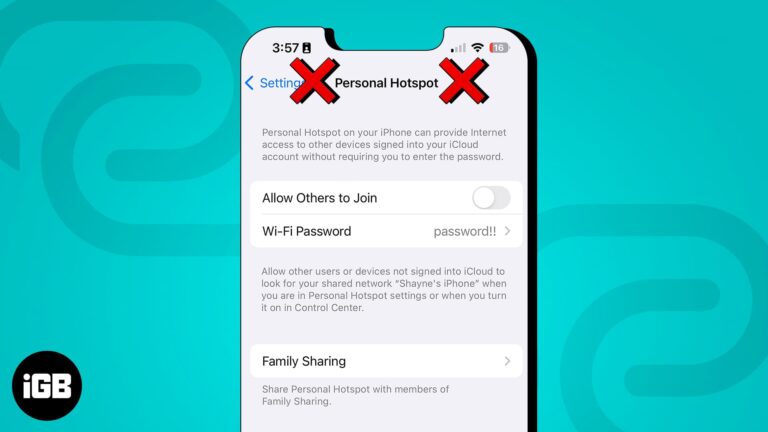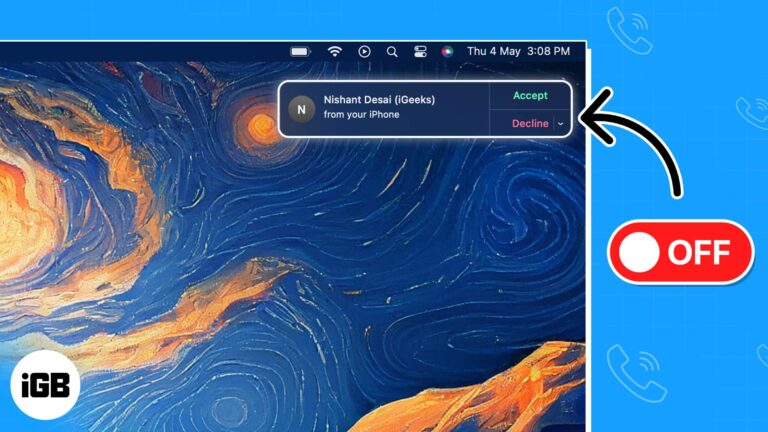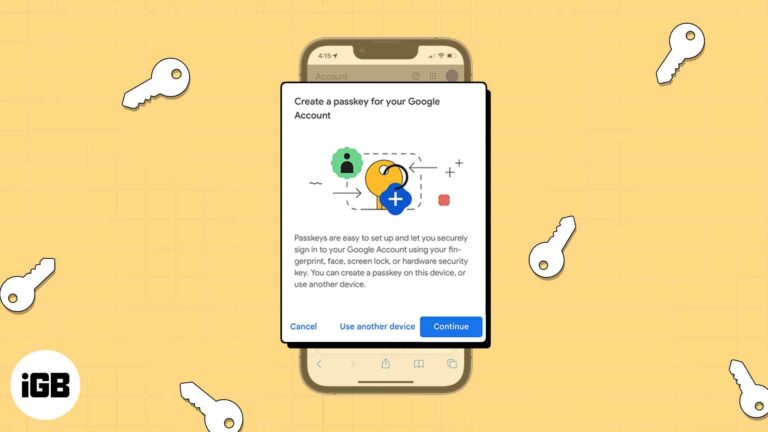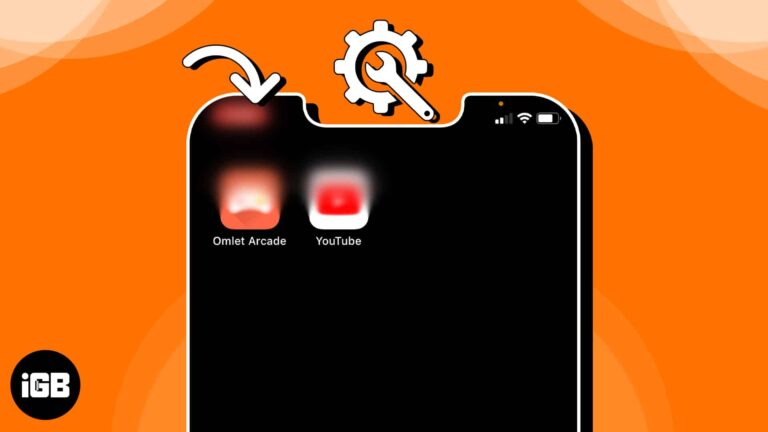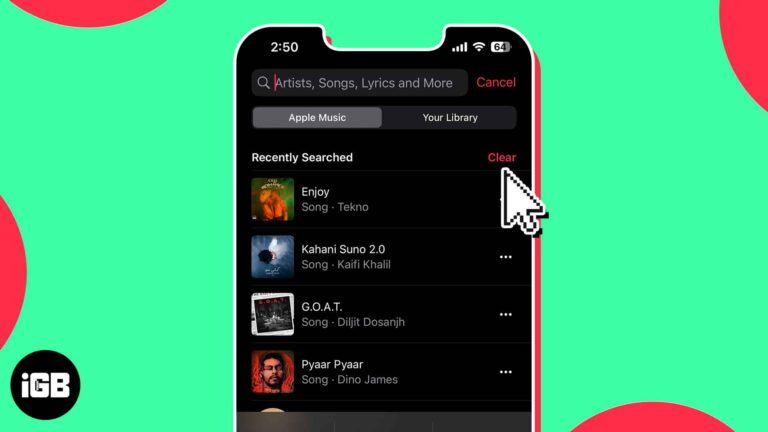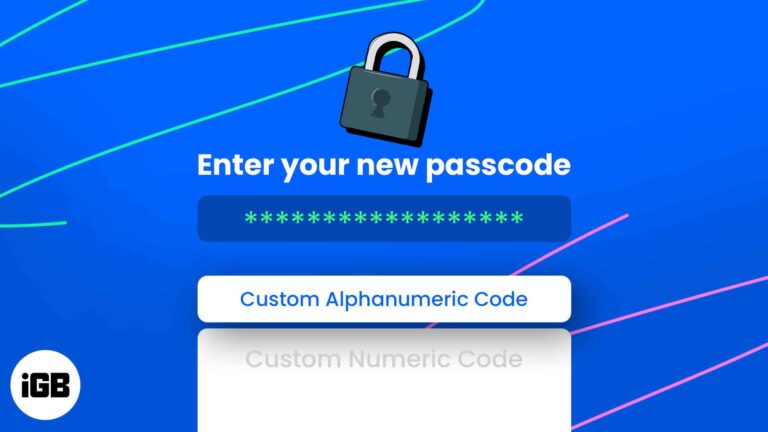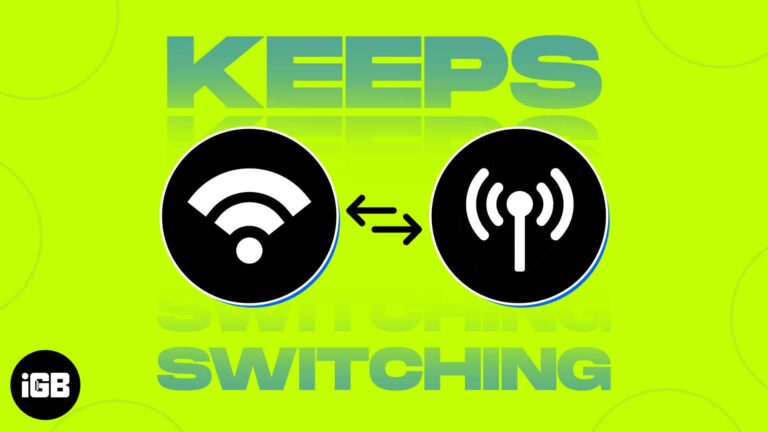How to use WhatsApp on multiple devices with same number
Whether you are a social butterfly, a busy professional, or an avid traveler, get ready to unlock a whole new level of convenience and connectivity by using the same WhatsApp account across multiple devices. Yes, you heard that right! Accessing…