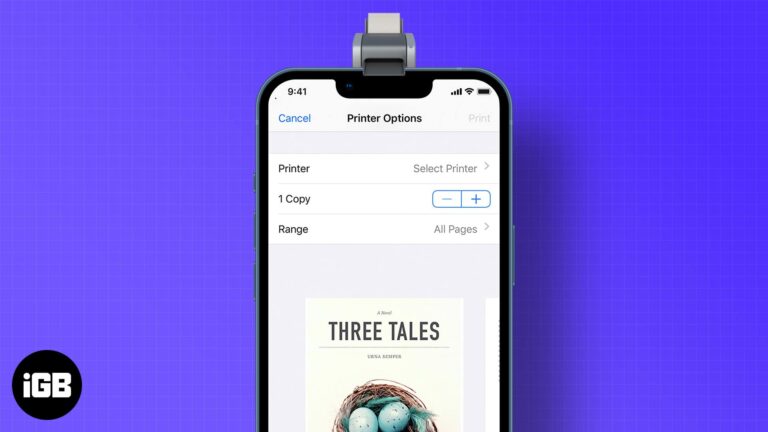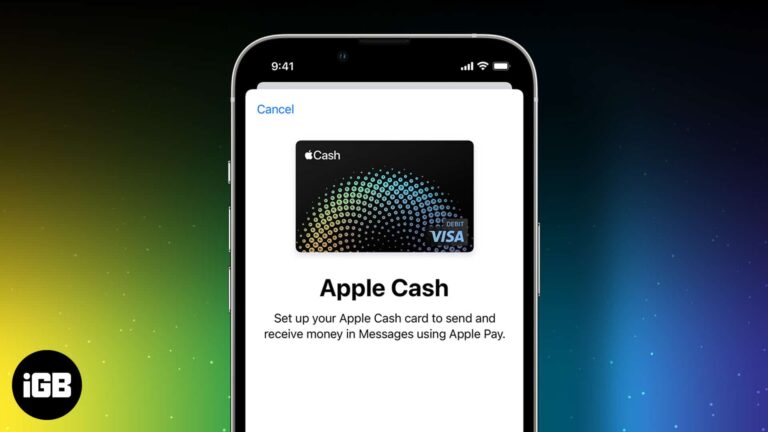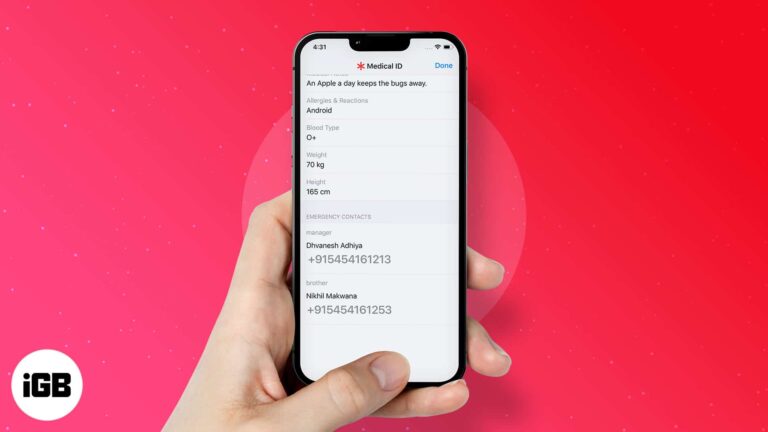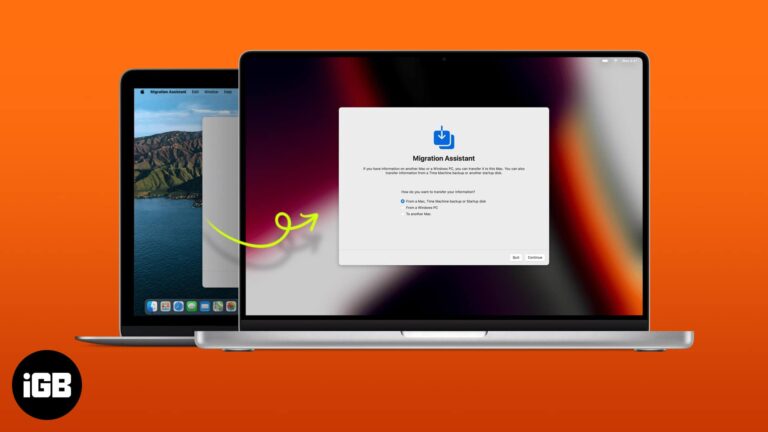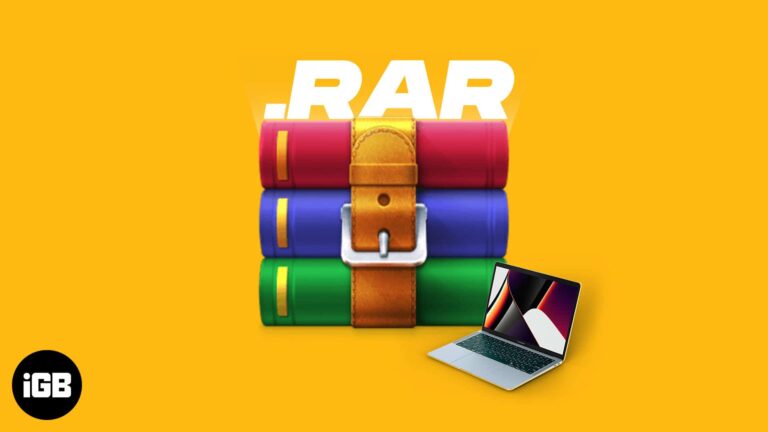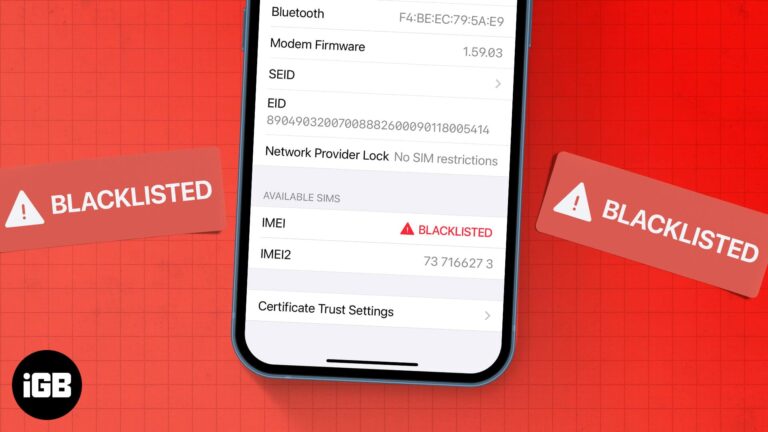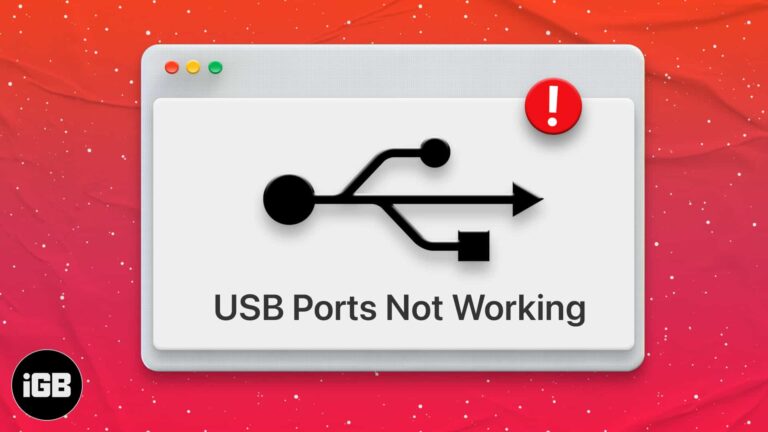
USB ports not working on Mac? Here’s how to fix them
Even in the age of cloud storage, we heavily depend on Mac’s USB ports to connect storage devices and other peripherals like mouse and keyboards. Thus, if your Mac’s USB port isn’t working, it will end up affecting your work…