How to Turn on Reader Mode in Safari on an iPhone
Annoyed by ads or other distracting elements on websites? Learn how to turn on and use Reader mode in Safari on your iPhone.
Annoyed by ads or other distracting elements on websites? Learn how to turn on and use Reader mode in Safari on your iPhone.
Don't want to be disturbed by government alerts? Check out this guide to learn how to turn off AMBER and Emergency alerts on your iPhone.

Customize the Photos app on your iPhone to create, reorder, and hide collections so you can organize photos your way.
Do you want WhatsApp chats to disappear after a certain period of time? Learn how to turn on disappearing messages in WhatsApp on your iPhone or desktop.
Want to turn a Live Photo into a video for online sharing? Learn how to save a Live Photo as a video on an iPhone and create a sticker out of a Live Photo.

New to the Apple ecosystem and have questions about what Find My network? Read on to learn what Find My network is and how it works on Apple devices.

Instagram now lets you link reels together for seamless mini-series and tutorials. Here’s how to use the Link a Reel feature.

If SharePlay isn’t working on your iPhone, don’t worry. Here are quick and effective fixes to get FaceTime sharing back up and running.
Eye Tracking on iPhone and iPad lets you control your device using only your eyes. Here’s how to set it up, use it, and customize dwell controls.
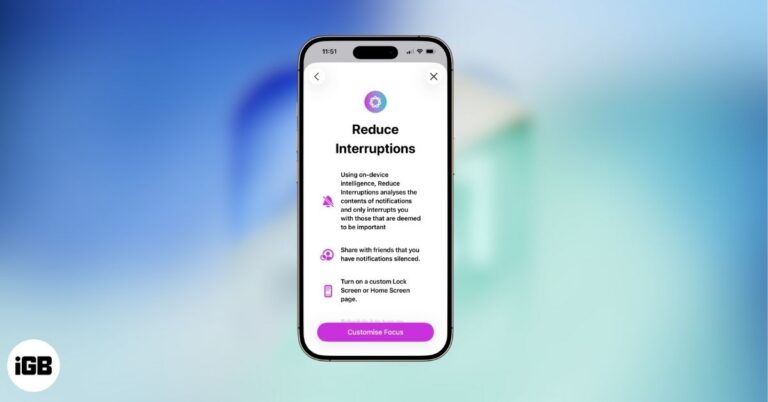
Stop notification overload on your iPhone. Set up and use Reduce Interruptions Focus to let Apple Intelligence handle the filtering.

Constant iPhone notifications can be tiring, but you can always mute them. Here are some ways to silence notifications on your iPhone.
Allow Apps to Request to Track is greyed out? Learn how to restore the option to turn on app tracking on your iPhone.
Apple's Family Sharing lets you share purchased apps, subscriptions, movies, and more with up to six people. Here's how to set up and manage Purchase Sharing.

Want to make conversations interesting using Memojis but don't know how to create one? Follow this guide to learn how to create and use Memoji on iPhone or iPad.
Have trouble printing double-sided on your Mac? Learn how to print your documents double-sided on a Mac with any printer and save paper.

Apple Maps' Visited Places logs your trips, helps you revisit spots, and gives you privacy controls to turn it on or off anytime.

With SharePlay in FaceTime, you can remotely control someone’s iPhone screen to guide them through settings or troubleshoot issues. Here’s how it works.

Tired of the same Control Center on iPhone? iOS 18 and later let you create new screens, resize tiles, and reset layouts. Learn how to customize today!
Want to save photos from WhatsApp on your iPhone? Read on to find out how to save WhatsApp photos to iPhone manually and automatically.
Want to engage with multiple contacts on iMessage? Follow this guide to learn how to create and use an iMessage group chat on an iPhone and iPad.

Learn how to fix RCS not working on your iPhone with these simple yet effective solutions.

The Distraction Control feature in Safari lets you hide any unwanted item on a web page or article. Here's how to use it on your iPhone.
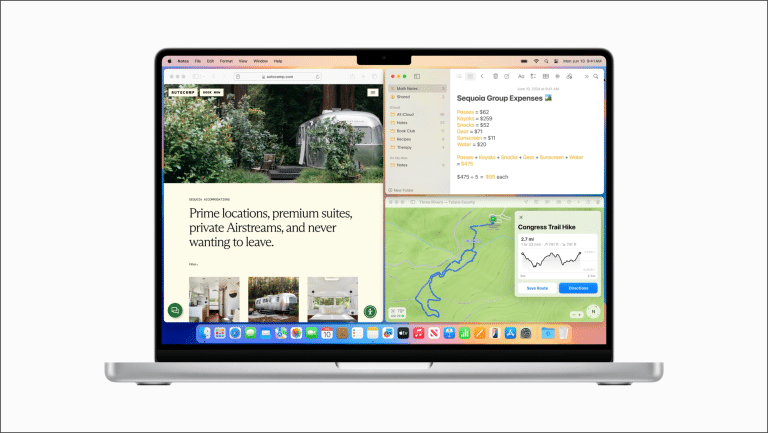
Easily manage your open windows with the intuitive window tiling feature. Here’s how to do it.
Are you thinking about moving away from Google Photos? Learn how to transfer photos from Google Photos to iCloud using an iPhone or Mac.
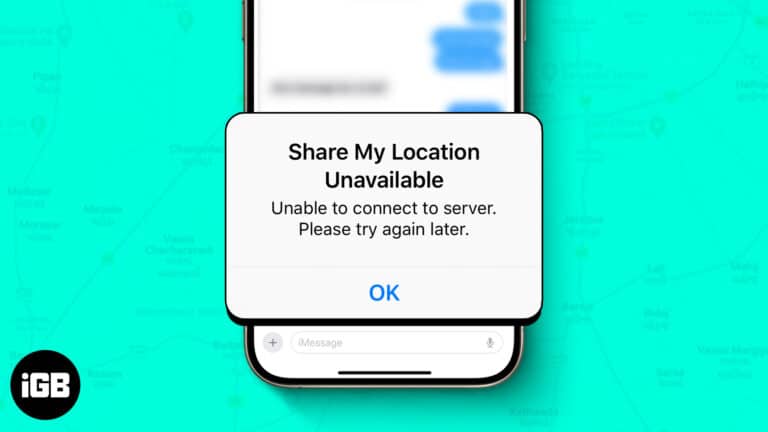
Troubleshooting tips to restore location sharing on your iPhone.
Want to enhance the look of your macOS desktop? Learn how to change folder or app icons on your Mac to make it look more personalized.

Apple Pay is accepted at Dunkin Donuts stores and on their mobile app. This guide explains how to use Apple Pay to make payments at Dunkin'.
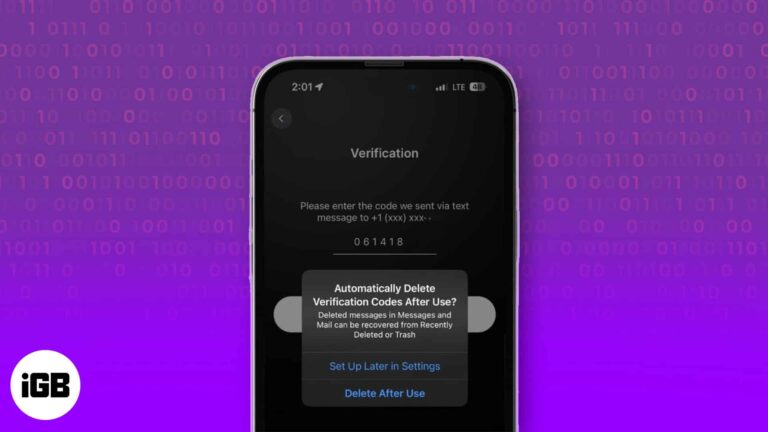
Apple lets you automatically delete OTPs or verification codes on your iPhone. Learn how to enable this auto-delete feature.

Do you ever wonder if you got a short summary of the article or book? With the new Safari Highlights feature you can do that. Read on to know more.

Control your iPhone wirelessly from your Mac with the iPhone Mirroring app on Mac. Here’s how to set it up and use it like a pro.