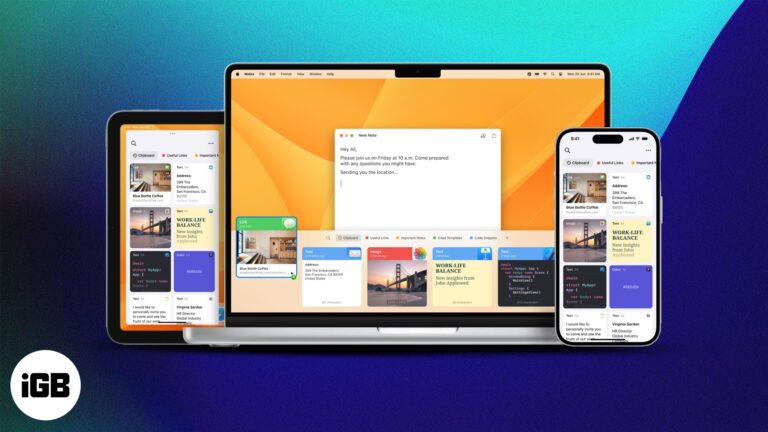
How to Copy and Paste Between iPhone and Mac with Universal Clipboard
Jump between your Apple devices without skipping a beat—learn how to copy and paste text, images, and files effortlessly using Universal Clipboard.
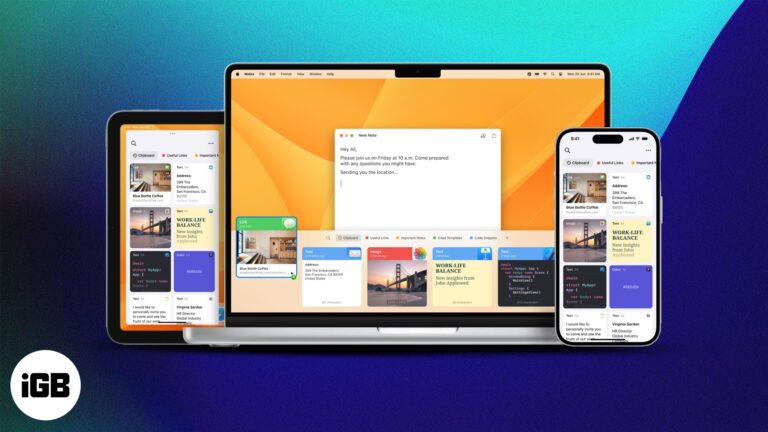
Jump between your Apple devices without skipping a beat—learn how to copy and paste text, images, and files effortlessly using Universal Clipboard.
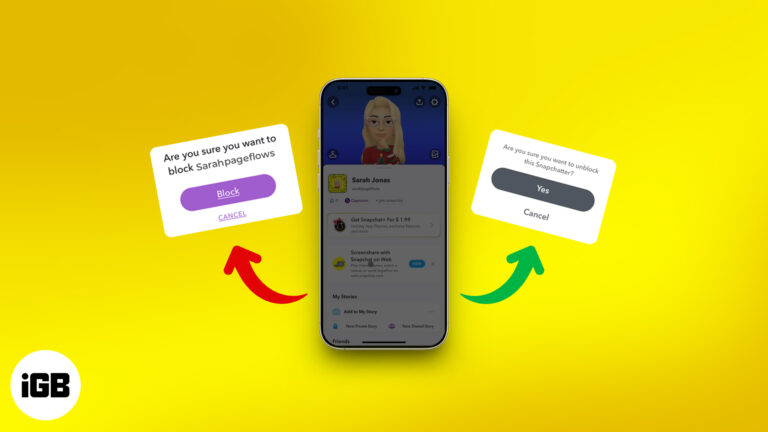
Not sure how to deal with spam or unwanted messages on Snapchat? This guide walks you through blocking and unblocking someone, plus what really happens next.

Wondering if someone blocked you on Snapchat? Learn how to spot the signs—like disappearing chats or missing profiles—and find out what you can do next.
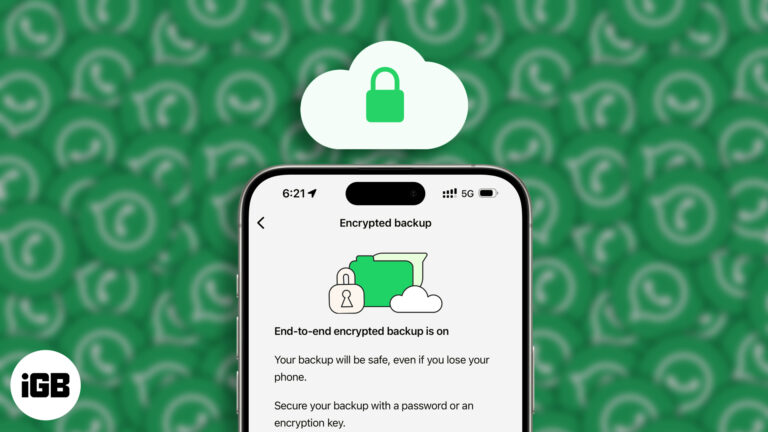
Secure your WhatsApp chats—enable end-to-end encrypted backups and keep your data truly private.

Getting an “Update Shipping Contact” error on Apple Pay? Here’s how to fix it fast and get back to seamless payments.

Make driving smarter and more enjoyable with these Apple CarPlay tips and secrets.
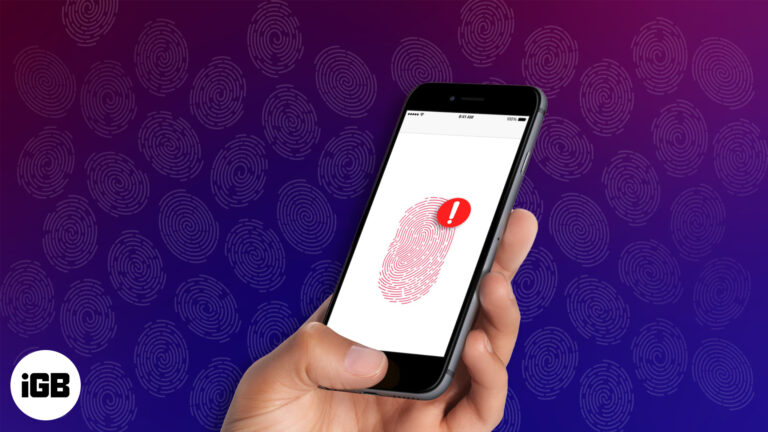
Touch ID not working? Fix it fast with easy tips to restore fingerprint access on your iPhone or iPad.

Want pixel-perfect wallpapers on your iPhone? This guide covers the best dimensions for every iPhone model—no more stretched or blurry images!
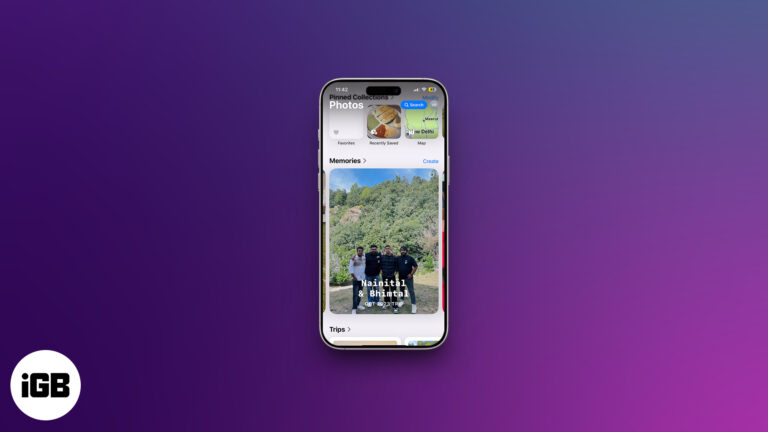
Your iPhone remembers the best moments—now it’s your turn to relive them. Discover how to view, customize, and create stunning Memories with just a tap.

Is your iPhone camera freezing or not opening? Try these simple fixes to bring it back to life and capture moments without interruption.
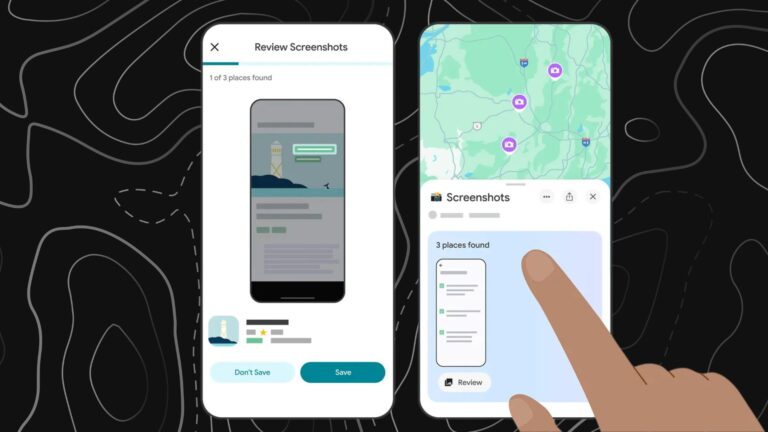
Google Maps now lets you scan your iPhone screenshots to quickly save and organize location details—making trip planning even easier.
Link Instagram, LinkedIn, or Twitter to iPhone contacts and manage communication more efficiently. Here’s how to do it, step by step.
Move from Android to iPhone without losing data.

Learn how to use Snapchat Spotlight, grow your audience, and earn money from your videos.

Want to access online content offline? Here's how to save a Safari webpage as a PDF on your iPhone or iPad.
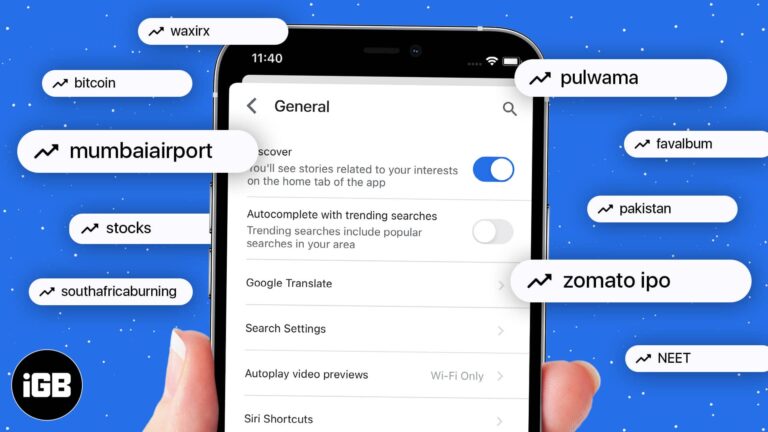
Get a cleaner, distraction-free search experience by disable trending searches.

Call the world with a tap — here’s how to use WhatsApp for audio and video calls on iPhone and Mac.

Apple’s iPhone 17e could arrive in early 2026 with an A19 chip, OLED display, and $599 price tag. Here’s what the latest leaks and analysts suggest.

Change app language on iPhone without changing system settings.
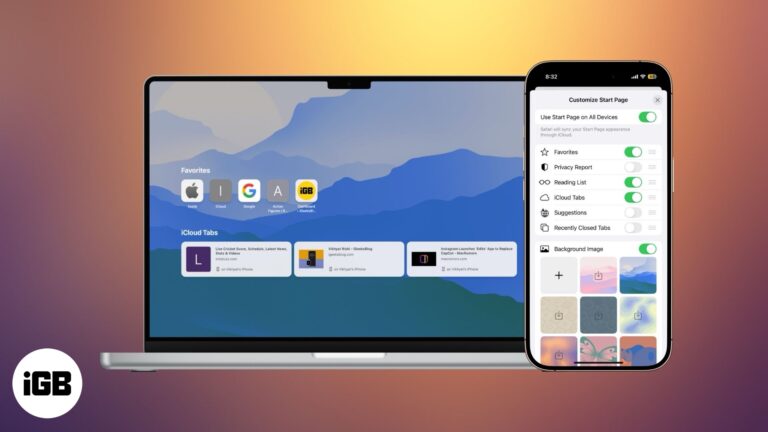
Tired of the default Safari look? Learn how to change the background on iPhone, iPad, and Mac for a fresh, personalized feel.
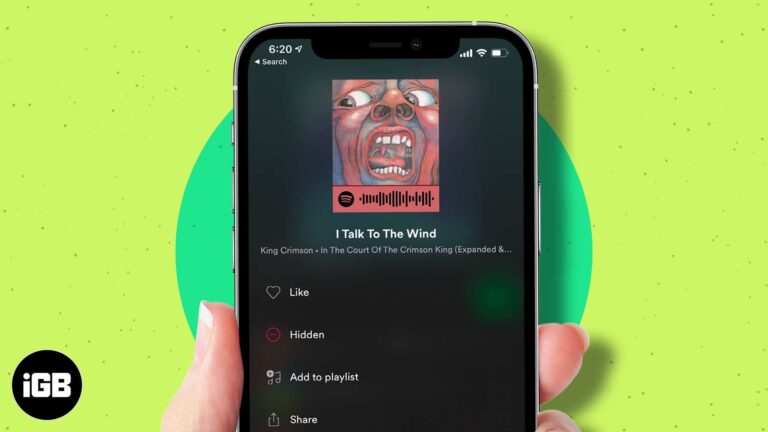
Tired of skipping songs? Learn how to hide and unhide tracks on Spotify to take control of your playlists.

Protect your iPhone and data with these 10 quick security tips.

Label Bluetooth devices to improve audio, alerts, and features.

Explore simple methods to run two WhatsApp accounts on one iPhone.

Learn how to turn on and schedule Night Shift on your iPhone to reduce blue light, ease eye strain, and improve sleep at night.

Netflix has a secret library of free games—no ads or extra cost. Learn how to play them on your iPhone, Android, TV, or browser.

Learn how to declutter your iPhone by organizing apps with folders, pages, and the App Library.

Learn how to watch videos or take FaceTime calls while using other apps with Picture-in-Picture mode on your iPhone.

Master Portrait mode on your iPhone to capture stunning, pro-quality shots.

Learn how to fix and remove the “Finish Setting Up Your iPhone” alert with simple, effective solutions.