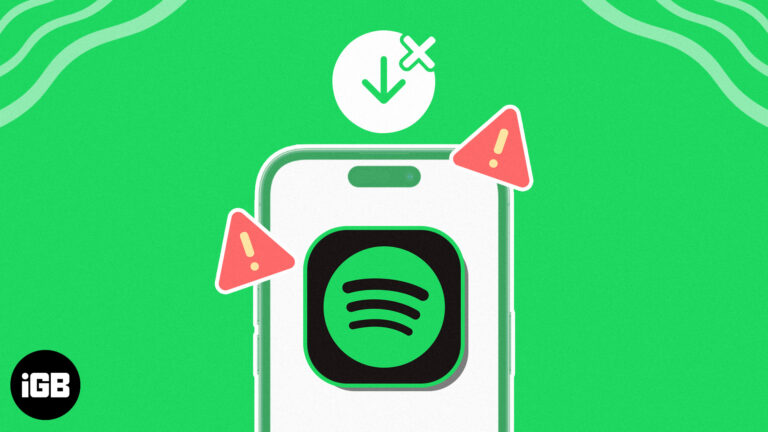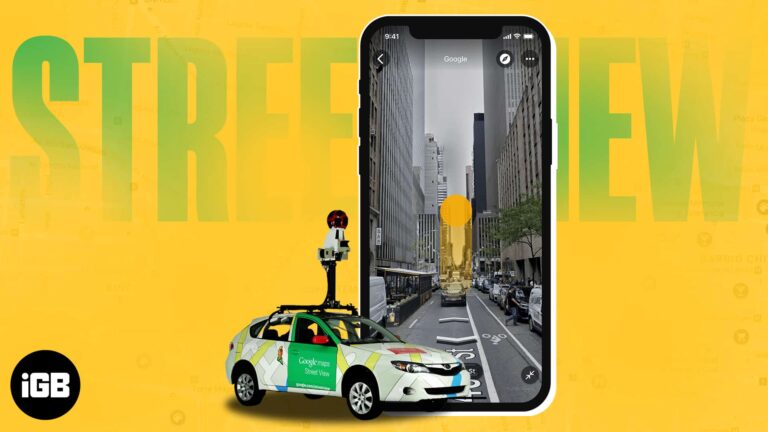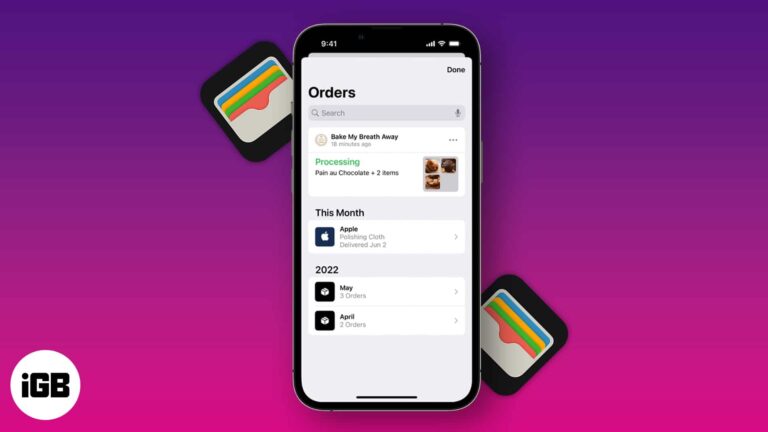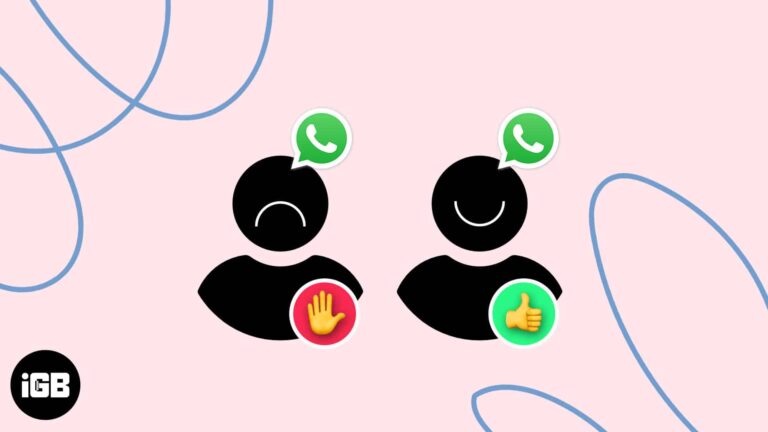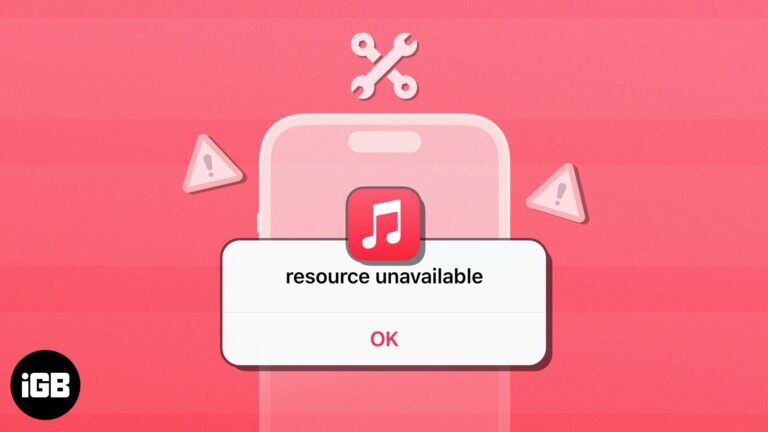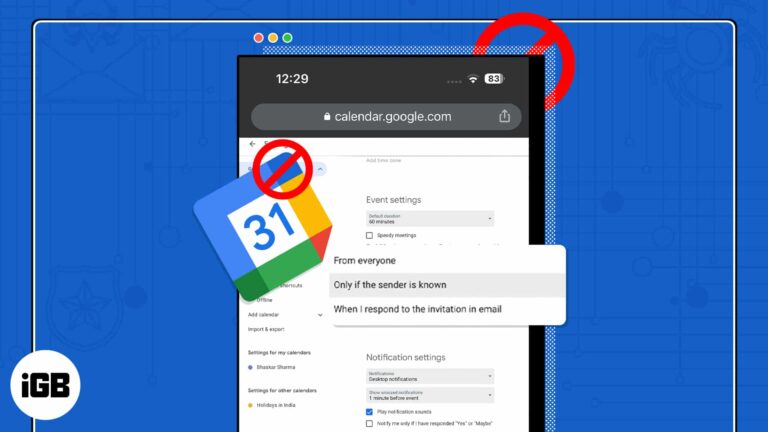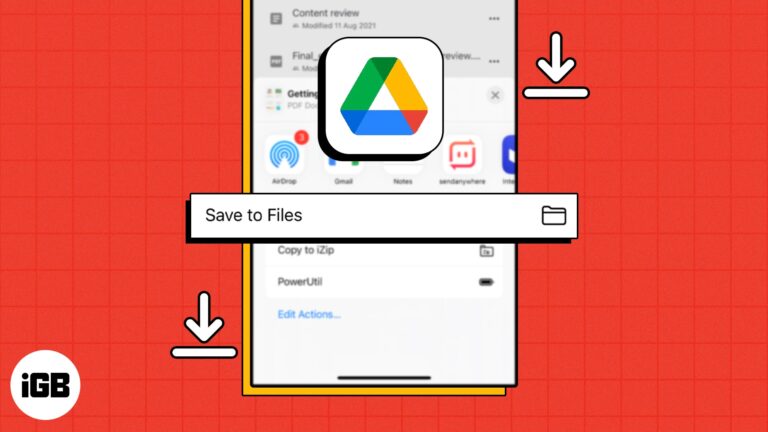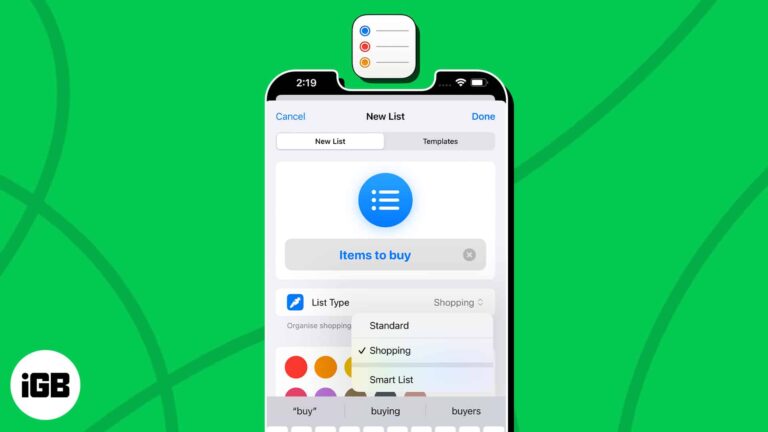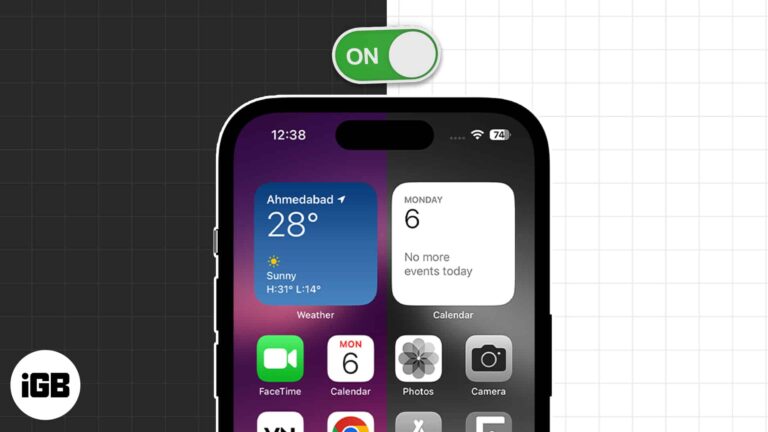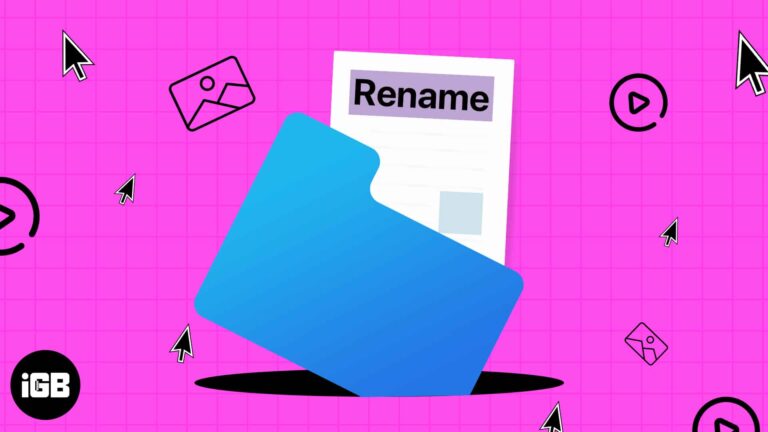iPhone cellular data not working? 11 Ways to fix it!
Are you tired of constantly struggling with your iPhone’s cellular data not working? It can be frustrating when you can’t use the internet, make calls, or send messages while on the go. But don’t worry! Here I will share potential…