
How to Use AirDrop on iPhone and iPad to Send Photos and Files
Want to quickly share photos and files with nearby Apple devices? Learn how to use AirDrop on your iPhone or iPad.

Want to quickly share photos and files with nearby Apple devices? Learn how to use AirDrop on your iPhone or iPad.

Always-On Display keeps your iPhone screen dimly lit to show time, widgets, and notifications. Learn how to enable, customize, and optimize it for battery and privacy.

Encountering the "This message has not been downloaded from the server" error on an iPhone or iPad? Here's how to resolve it.

Wondering if someone blocked your number on iPhone? From calls going to voicemail to missing “Delivered” in iMessage, here are the top signs to confirm.
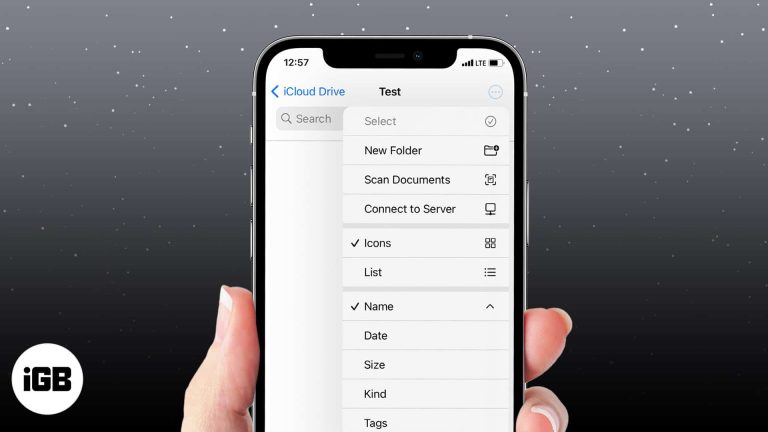
Scanning documents on an iPhone is pretty straightforward. Here's how to scan documents on your iPhone using the Notes and Files app.
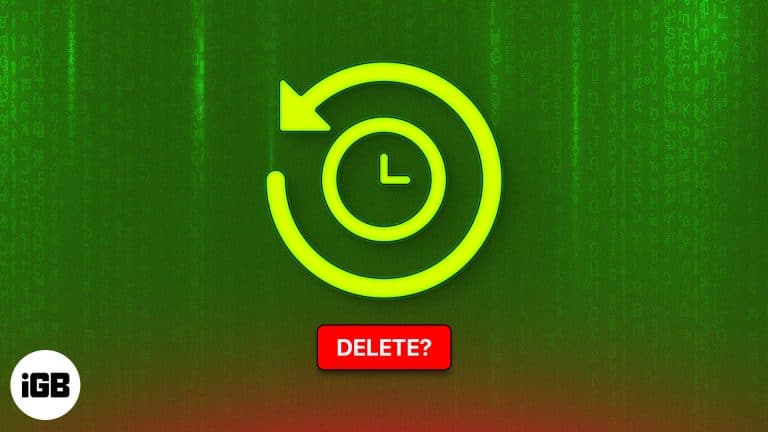
Want to delete your old backups from Time Machine on a Mac? Here are three methods to delete Time Machine backups and snapshots on Mac.

Want to leave Twitter? Learn how to deactivate and delete your X (Twitter) account on your iPhone or the web in a few simple steps.

Cardio Recovery on Apple Watch is a powerful yet underrated fitness metric. Learn how to track it, interpret your data, and improve heart health.

Learn how to export iPhone health data with 2 easy methods. Take control of your wellness info effortlessly!

Sharing your Activity data from Apple Watch or iPhone might be a good idea. It not only enables you to share data with trainers for better guidance but also allows you to compete with friends in weekly challenges.
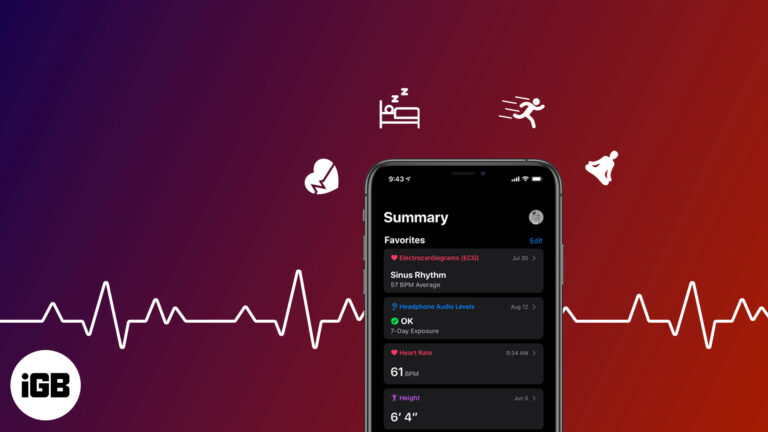
Easily share your iPhone Health data with family, friends, or doctors for better care and support. Here’s how to set it up and keep it secure.

Key Takeaways: No Profile Picture: The person’s profile picture will disappear and be replaced by the generic gray default icon for you. No Online Status: You will no longer be able to see their “Last Seen” or “Online” status underneath…

If you are wondering how to turn the slo-mo video of your kid blowing the birthday candles or you somersaulting into a normal video on iPhone or iPad, here are the quick steps to do this.

Here, we’ll show you how to sync photos to Apple Watch from your iPhone. You can pick the pictures you see and even include Memories and Featured Photos.

Easily edit, organize, and personalize iPhone Shortcuts with custom icons, colors, folders, and pro tips to make your automations smarter and faster.

Key Takeaways: Auto-Reply via Driving Focus: Use the Driving Focus mode to set an automatic text reply for when you are on the road. How to Enable: Set it up in Settings > Focus > Driving, where you can customize…
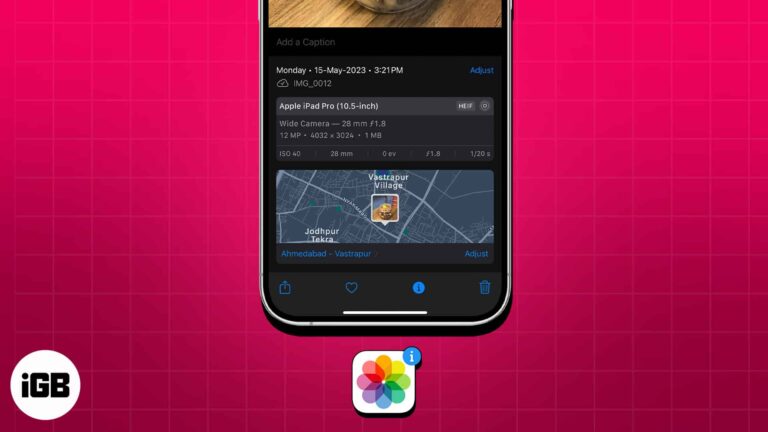
Whether you're someone who loves to relive your memories or simply a photo enthusiast, understanding how to access metadata on your iPhone will add a whole new dimension to your photography interests.

Apple Family Sharing lets you share apps, music, iCloud, and subscriptions with up to six people. Learn setup steps, features, and tips to manage it.

Learn how to share your location on iPhone using Family Sharing, adjust privacy settings, and fix common issues to stay safe and connected with loved ones.
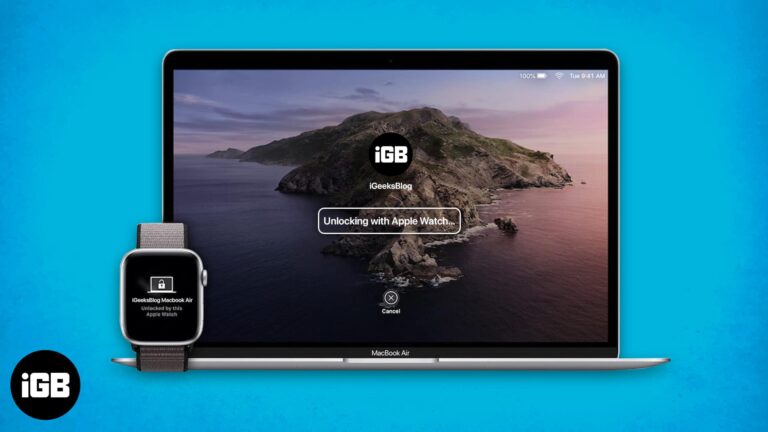
Unlock your Mac instantly with your Apple Watch using Apple’s Auto Unlock feature. Learn setup, requirements, troubleshooting tips, and security considerations.
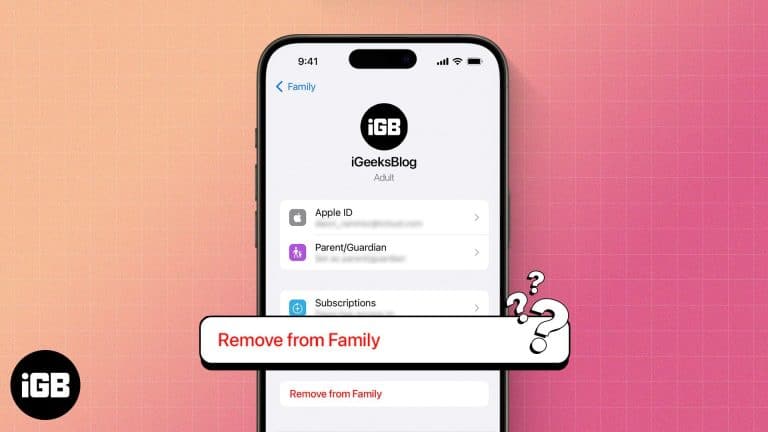
Want to stop sharing your app subscriptions and purchases with family? Here's how to leave Family Sharing without extra drama!
Spice up your snaps with your favorite songs.

Never miss any update with the alarm on your Apple Watch.
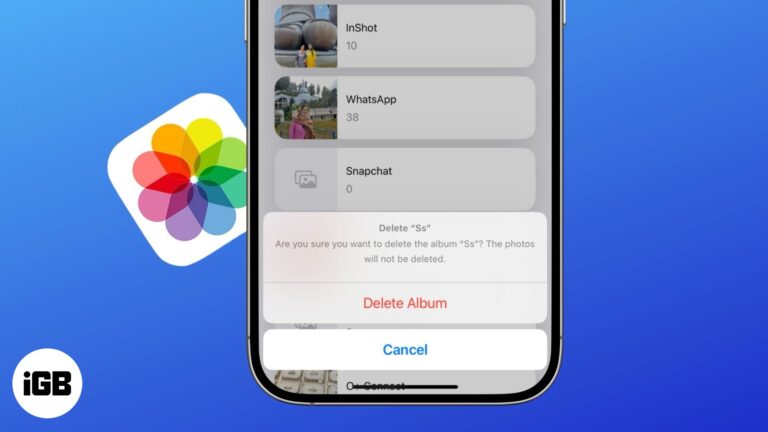
Get rid of cluttered photo albums in just a few taps.

Here’s how to check your Apple Watch’s storage space and what you can do to free up more of it.

Easily customize and manage featured photos in iOS 18.

In this article, I'll guide you through how and why to reset Instagram Explore page on your iPhone and Android using both Instagram's native features and some manual approaches.
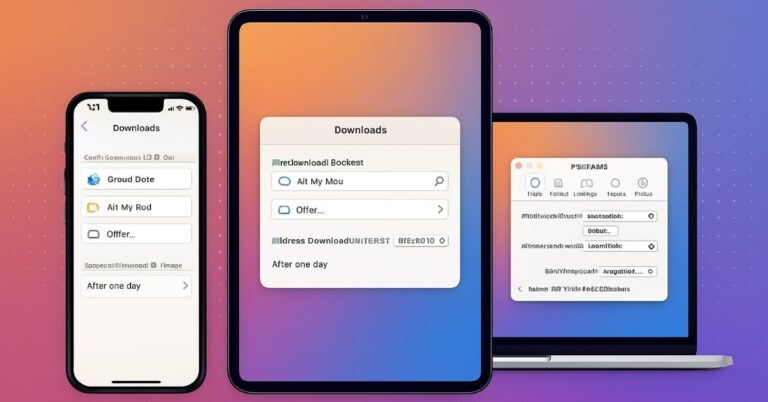
A step-by-step guide to help you change Safari’s download location, along with tips to manage and troubleshoot downloads efficiently.
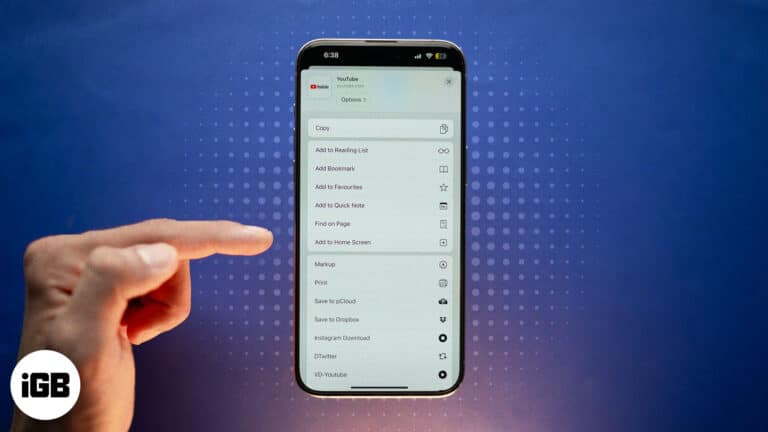
Quickly add websites to your iPhone Home Screen for instant, app-like access. Works with Safari, Chrome, and Firefox, plus tips to organize shortcuts.

Use Continuity features to connect your iPhone and Mac, switch tasks seamlessly, share content instantly, and boost productivity across devices.