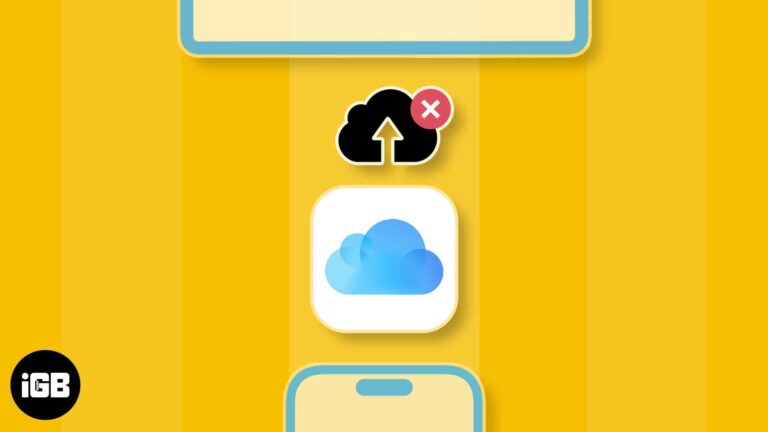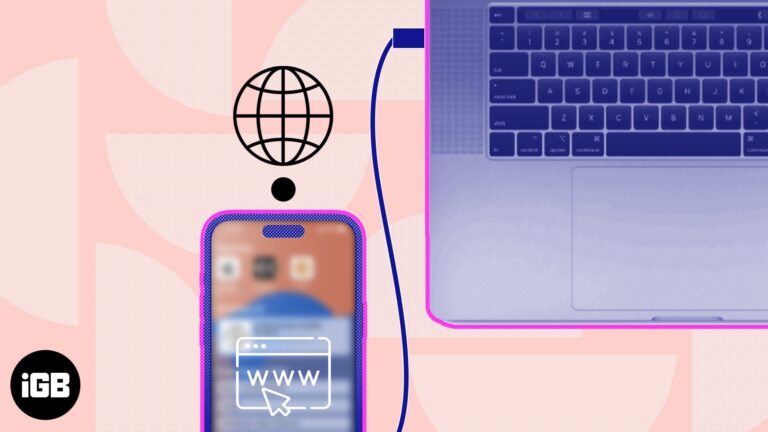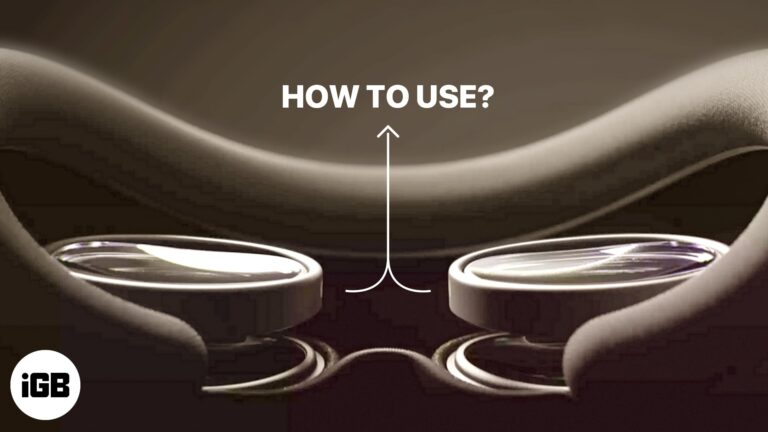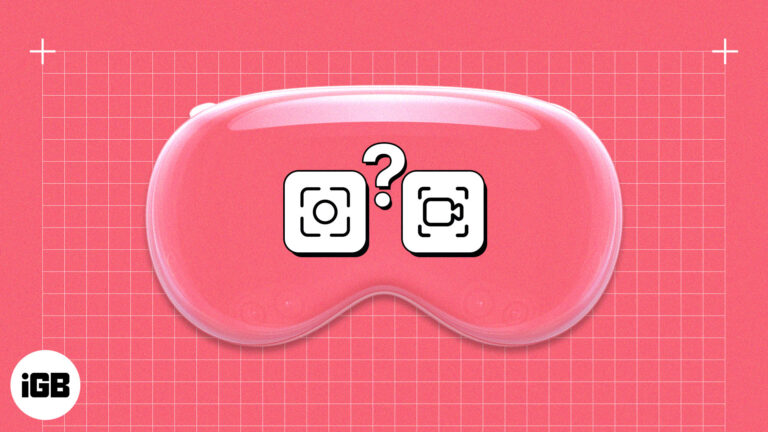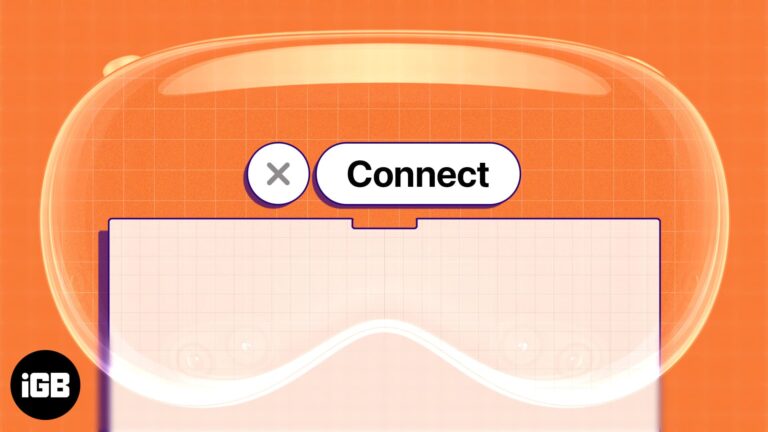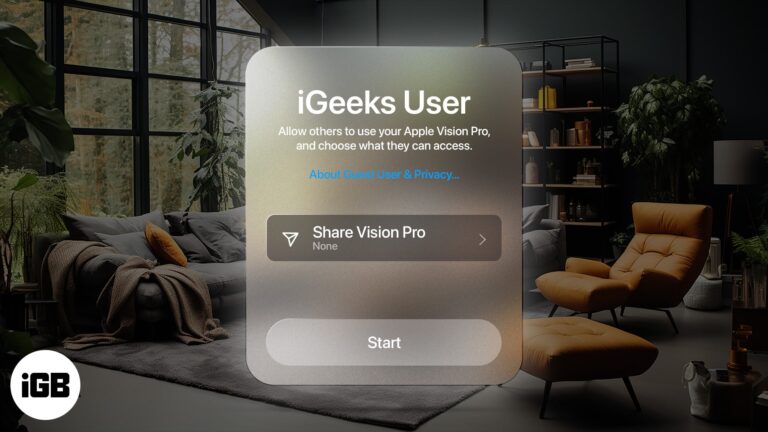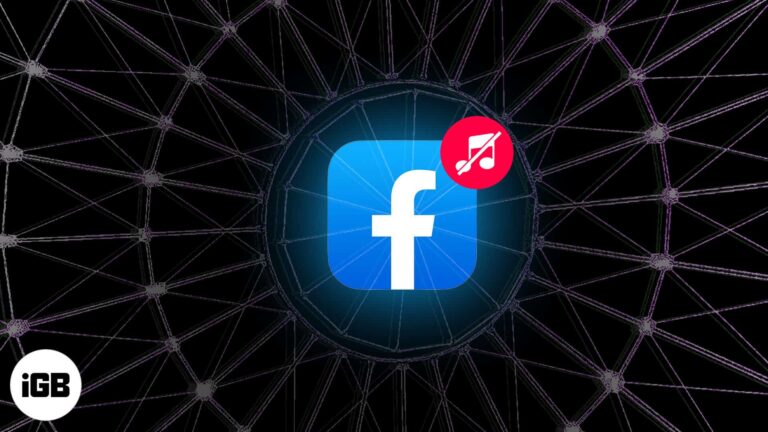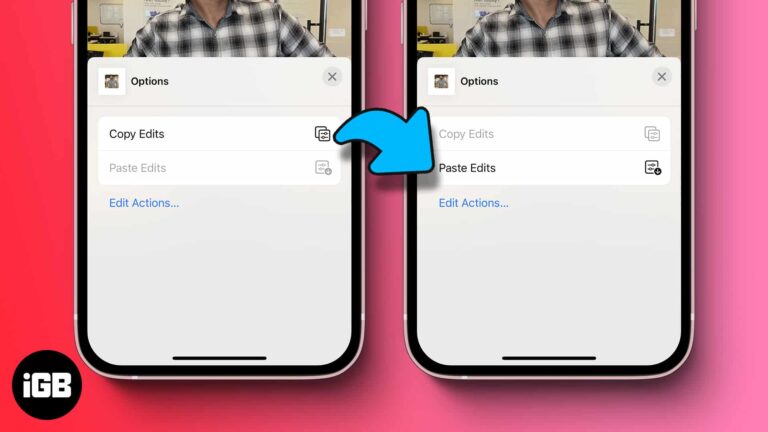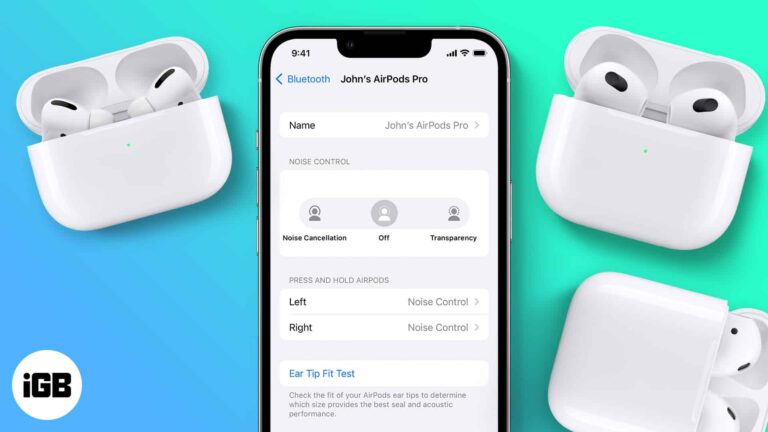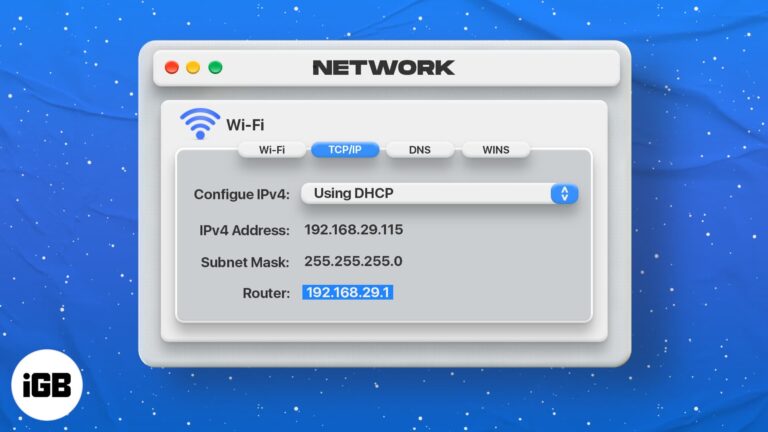Siri not working on Apple Watch? Try this fixes!
Apple Watches are some of the best wearables out there on the market. When it comes to innovation and consistency, Apple is the undisputed leader. Their S-series of chipsets are the most powerful processors available on any smartwatch out on…