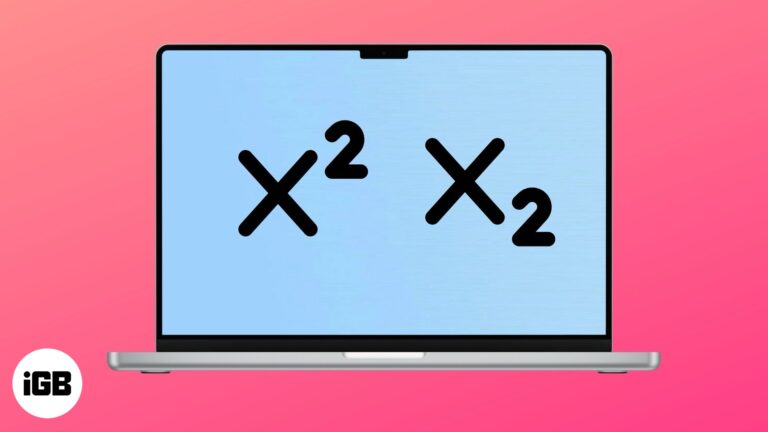
How to type superscript and subscript on Mac (Pages, Notes, Numbers)
Learn how to type raised or lowered characters on your Mac.
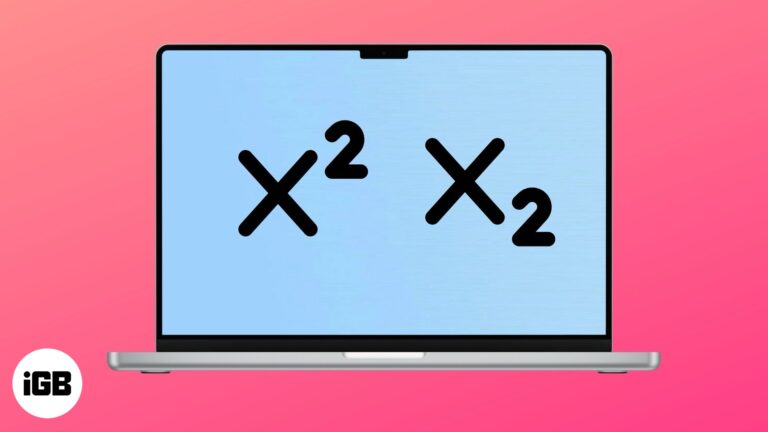
Learn how to type raised or lowered characters on your Mac.

Learn how to safeguard your personal information with FileVault.

Step-by-step guide to using Android apps on Mac (M1 & Beyond).

Troubleshoot the Mac blue screen of death using simple methods without losing your data.

Find out how to restore deleted passwords in Keychain across your Apple devices in a few steps.
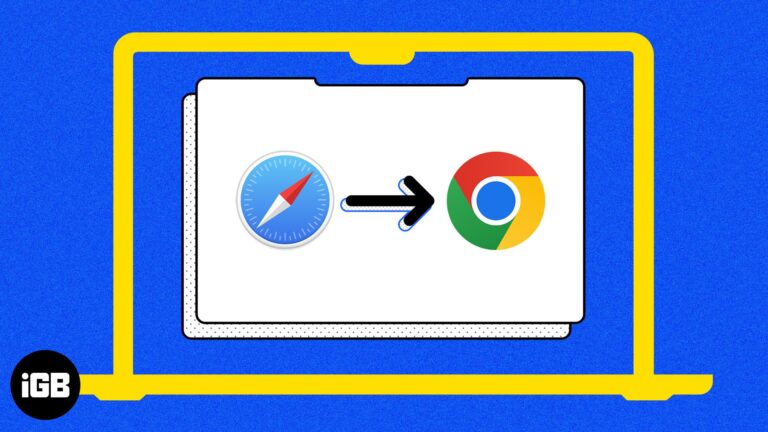
Easily set your preferred browser as default on Mac.

Learn how to check Activation Lock before buying a used iPhone, iPad, Mac, or Apple Watch.

With recent updates, Apple has made it more difficult to schedule shutdowns and wake-ups on Macs—possibly because the new M-series chips are so power-efficient that they consume almost no power in sleep mode, making shutdowns seem unnecessary. However, if you…

Erasing your Mac and resetting it to factory settings can be an effective solution if you are experiencing performance issues, selling your Mac, or simply want to start all over again. To reset your Mac to factory settings, you can…

Quick tips and tricks to boost up file downloads on your Mac.
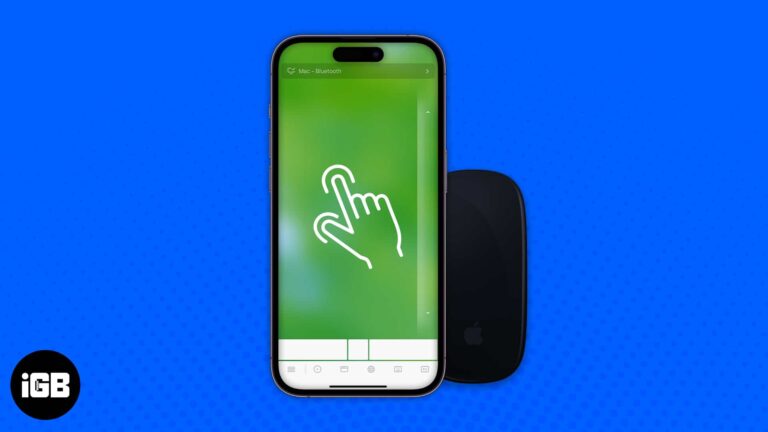
Navigate your Mac screen with your iPhone effortlessly.
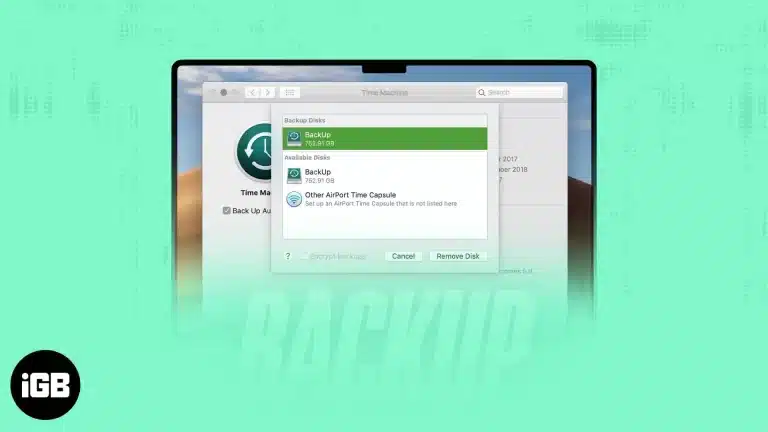
Regularly back up your Mac to ensure your files are securely stored and protected.
Easily spot important emails by color coding them.
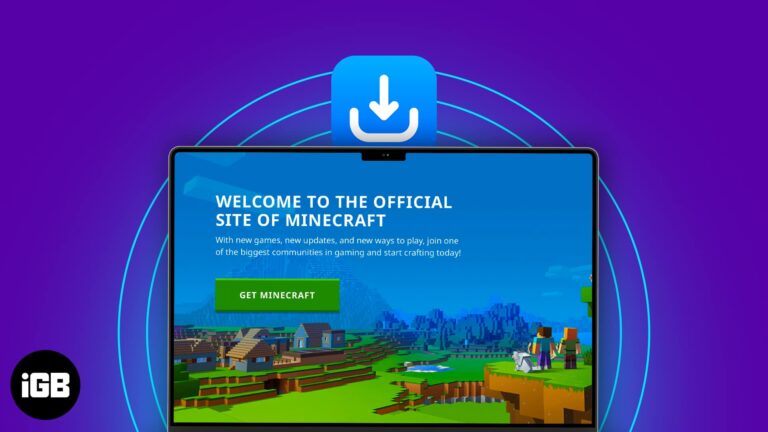
Minecraft is a wildly popular sandbox video game that allows you to explore and create your own virtual worlds, giving complete creative freedom. So, if you own a Mac and want to enjoy Minecraft, in this article, I will share how to get…

Control Siri without using your voice or pressing the power button.
Quick and easy ways to delete Mac apps.
With Apple’s Shortcuts app, you can trigger a series of automated tasks on your Mac with a single tap or a Siri voice command.

Key Takeaways Press and hold Shift + Command + 3 to take a screenshot of your entire Mac screen. Press and hold Shift + Command + 4 to screenshot a portion of your Mac screen. Press and hold Shift +…
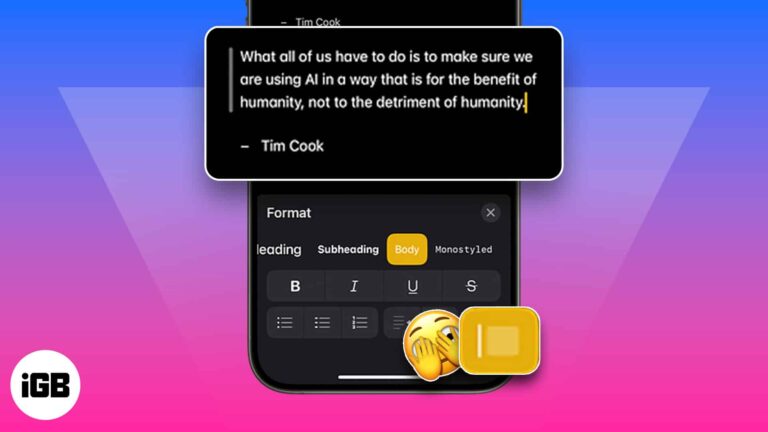
If you want to cite a paragraph or two in your note, you can use the block quote feature in Apple Notes. Block quote is one of the new features of iOS 17 and macOS Sonoma, and it provides the…

Get Fortnite on your MacBook with this beginner’s guide.

My MacBook is one of my most prized possessions, and I love the default apps it comes with. However, you need to look beyond the stock apps if you want to maximize your device’s capabilities. There’s a misconception that the…
Here's the quick steps to record FaceTime calls with sound and get its transcription.

Save money by purchasing a refurbished MacBook! We’ve compiled a list of the best websites to buy certified refurbished MacBooks.

Find out who shared your Instagram posts using these simple steps.
Key takeaway To start an Apple Silicon Mac in Recovery mode, you may shut down your Mac > Press and hold the Power button as soon as the screen turns off > Then, click Options > Continue. To boot an…

Ah, that dreadful sight of apps opening the moment you boot up your Mac! It used to be excruciatingly painful for me, too. First, it slowed down my Mac. Second, since these apps kept running in the background and eating…

You can disable Apple Intelligence altogether or just the features you find unuseful.
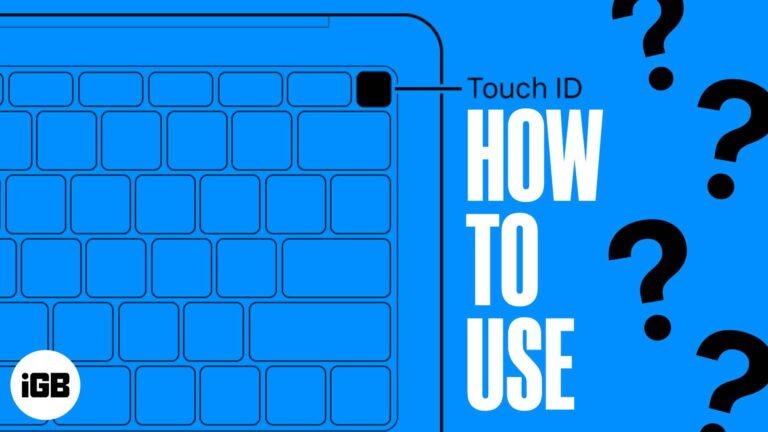
Unlock your Mac, make secure purchases, and streamline daily tasks with just a touch of your finger.

Discover different ways to take photos and record videos on your Mac.