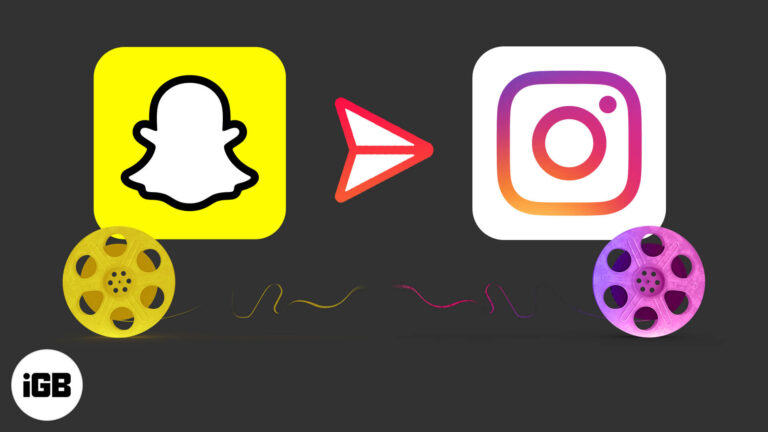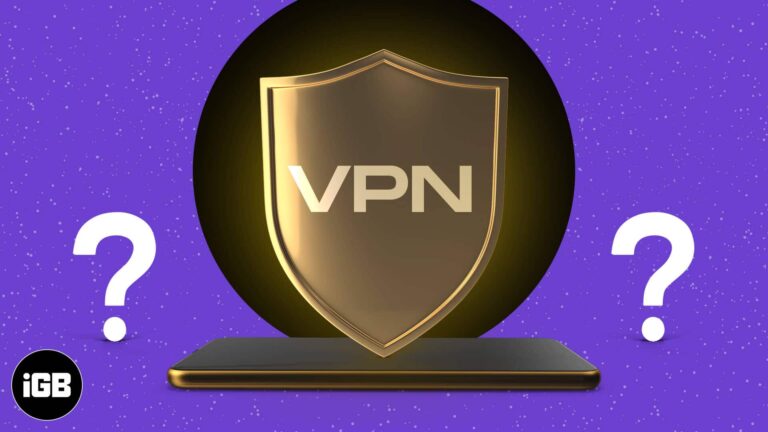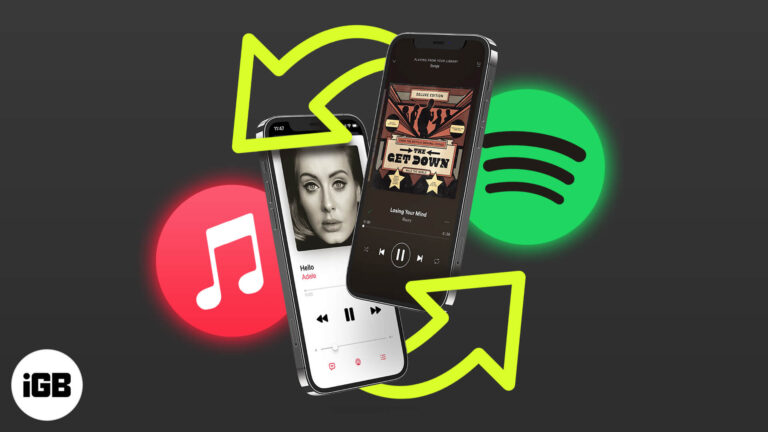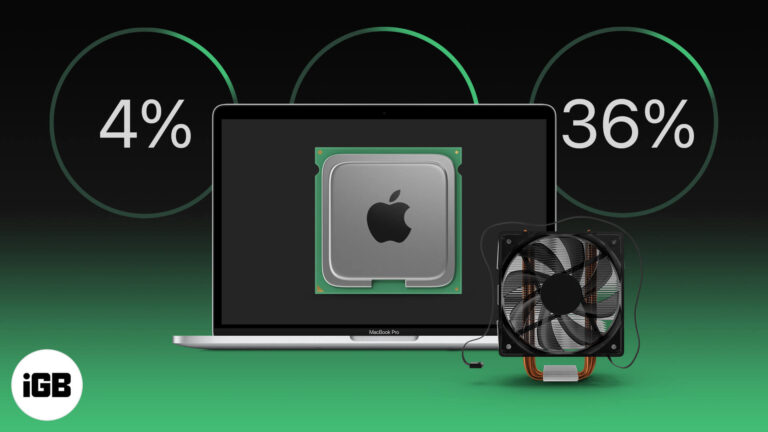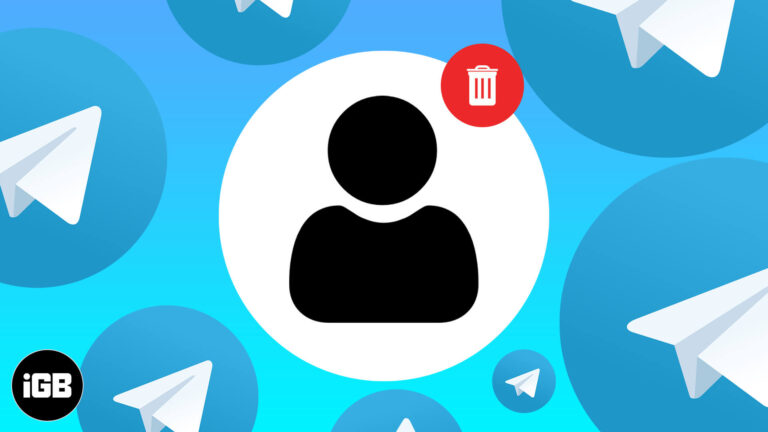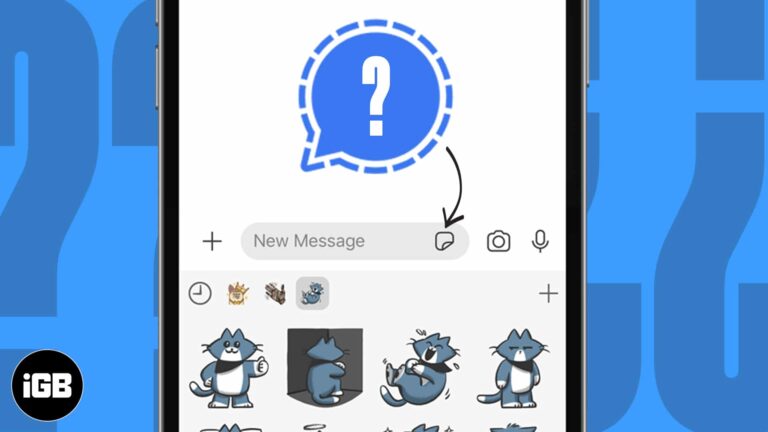How to use the Clubhouse app on iPhone: A beginner’s guide
Wondering what all the fuss about the Clubhouse app is? Why is everyone either fawning over it or eagerly waiting for the invitation? Well, it’s time for you to meet, understand, and master Clubhouse: Drop-in audio chat. I have been…