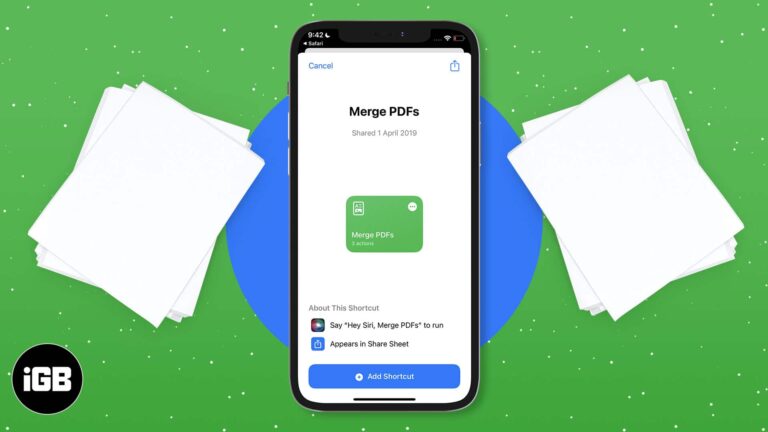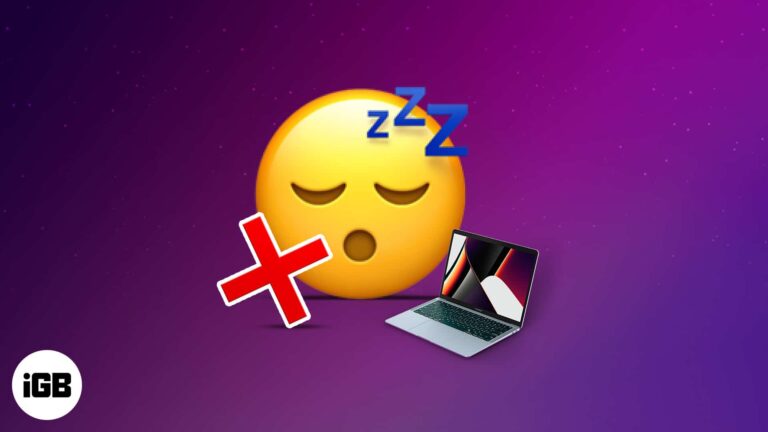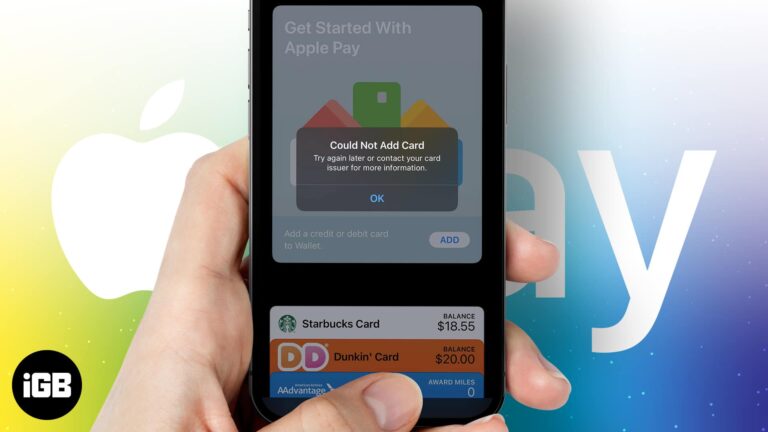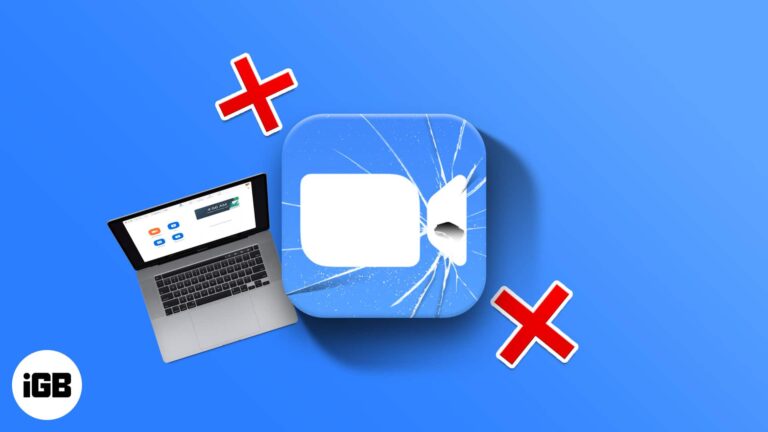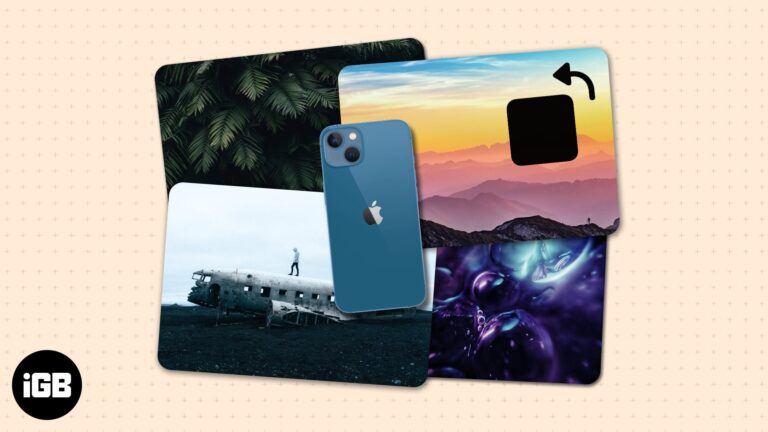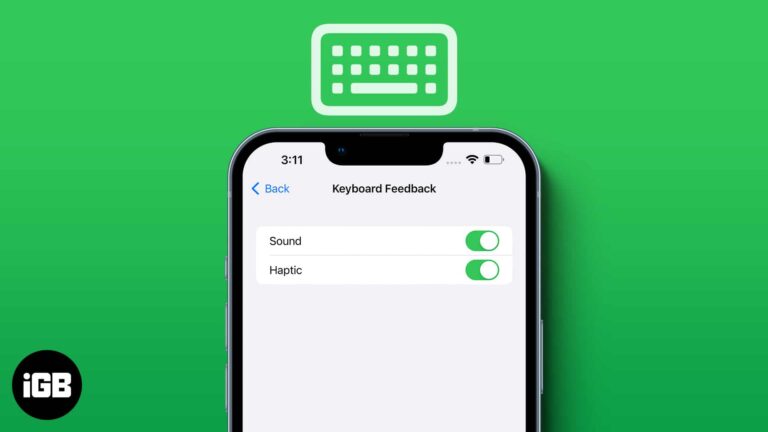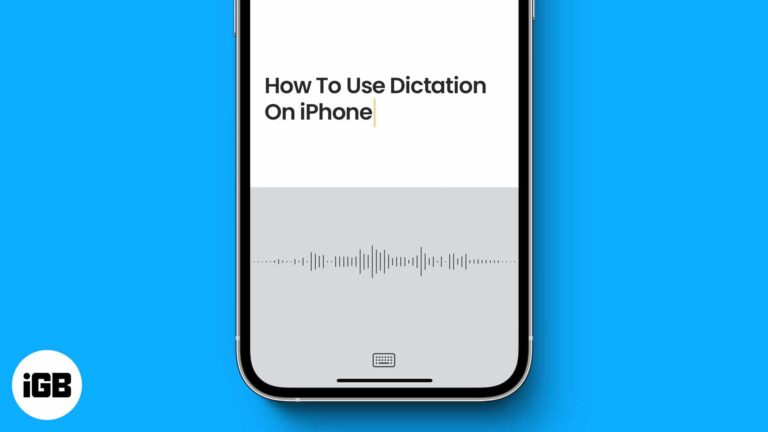How to connect AirPods Pro to Android phone
Things you need to know: Put the AirPods in the case and keep the lid open. Press and hold the setup button until white light flashes → Open Bluetooth settings on your Android phone → tap AirPods → tap Pair.…